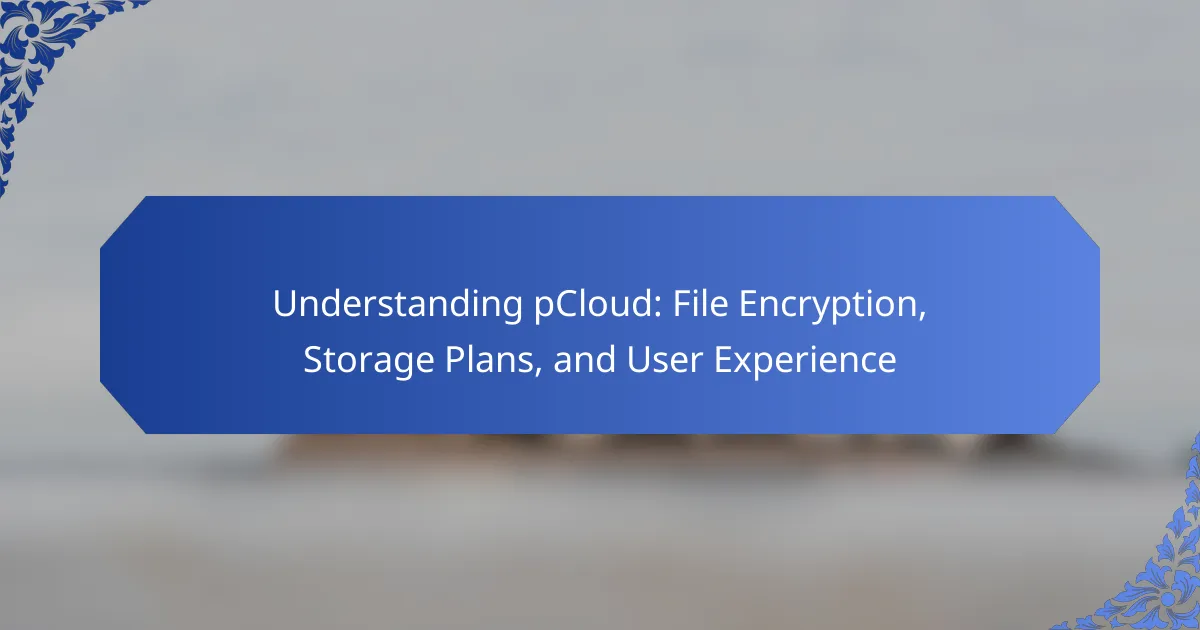pCloud is a cloud storage service that enables users to securely store, share, and manage files online from various devices. The platform offers a range of storage plans, including a free option with 10 GB and premium plans with up to 2 TB of storage, catering to both individual and business needs. Key features include file synchronization, sharing options, and robust data protection through end-to-end encryption and GDPR compliance. pCloud also provides an optional pCloud Crypto service for enhanced security, ensuring that users maintain control over their data privacy. Regular security audits further reinforce pCloud’s commitment to safeguarding user information.
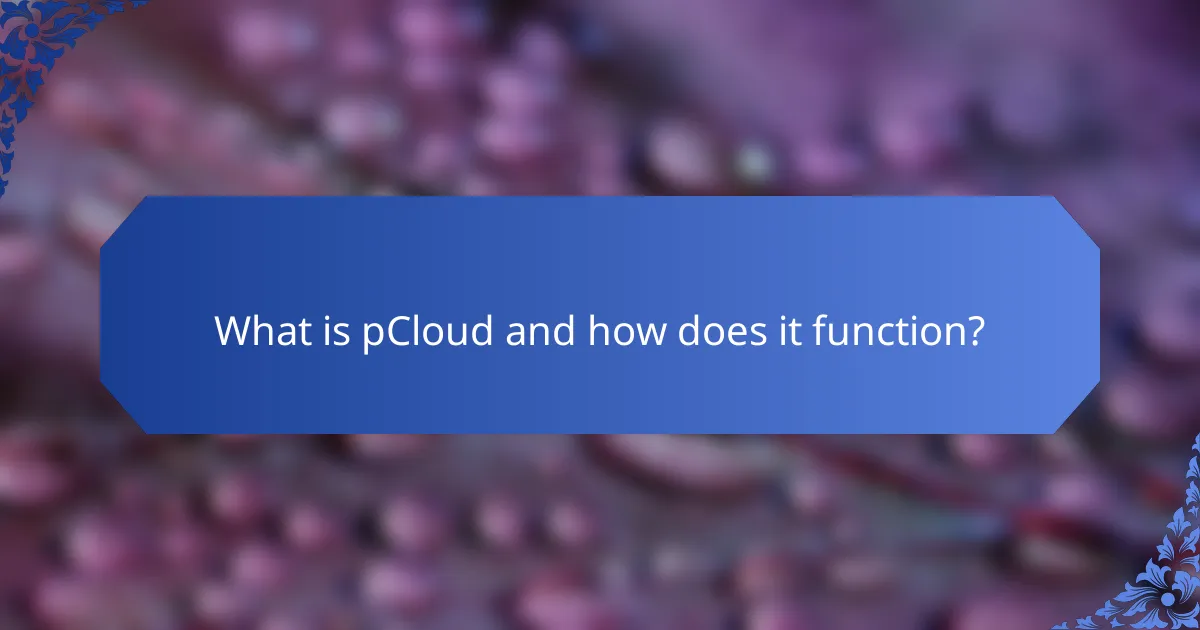
What is pCloud and how does it function?
pCloud is a cloud storage service that allows users to store, share, and manage files online. It functions by providing users with a secure platform to upload files from various devices. Users can access their files anytime and anywhere through an internet connection. pCloud offers features like file synchronization, sharing options, and backup solutions. It uses encryption to protect user data, ensuring privacy and security. Additionally, pCloud provides various storage plans to accommodate different user needs. The service is designed for both individual and business users, enhancing collaboration and file management.
What are the key features of pCloud?
pCloud offers several key features that enhance user experience and data security. It provides secure file storage with end-to-end encryption. Users can access files from any device via a web interface or mobile app. pCloud supports file sharing with customizable permissions. The service includes automatic backup options and version history for file recovery. Users can also enjoy a lifetime storage plan. Additionally, pCloud allows for seamless synchronization across devices. These features collectively make pCloud a robust cloud storage solution.
How does pCloud’s file encryption work?
pCloud’s file encryption uses a client-side encryption model. This means files are encrypted on the user’s device before being uploaded to the cloud. The encryption process employs AES-256 bit encryption, a standard used by governments and security professionals. Users have control over their encryption keys, ensuring only they can access their data. pCloud also offers a feature called pCloud Crypto for additional security. This feature provides an extra layer of encryption for files stored in the cloud. Users must enable this feature and manage their own passwords. The combination of client-side encryption and user-controlled keys reinforces data privacy and security.
What storage options does pCloud provide?
pCloud provides several storage options including free and paid plans. The free plan offers 10 GB of storage. Paid plans include pCloud Premium with 500 GB and pCloud Premium Plus with 2 TB of storage. Users can also choose a lifetime subscription option for a one-time payment. pCloud’s storage is cloud-based, allowing access from multiple devices. The service also includes features like file sharing and automatic backups. These options cater to various user needs, from casual to professional use.
Why is user experience important in cloud storage solutions?
User experience is crucial in cloud storage solutions because it directly impacts user satisfaction and retention. A positive user experience ensures that users can easily navigate the platform and access their files without frustration. According to a study by Forrester Research, a well-designed user interface can increase conversion rates by up to 200%. Additionally, seamless integration with other tools enhances productivity and encourages consistent usage. Poor user experience can lead to high churn rates, as users may switch to competitors that offer more intuitive interfaces. Therefore, prioritizing user experience can significantly influence the success of cloud storage services.
How does pCloud enhance user experience?
pCloud enhances user experience through its user-friendly interface and robust features. The platform offers seamless file management, allowing users to easily upload, organize, and share files. pCloud’s file encryption ensures data security, giving users peace of mind. It provides cross-platform accessibility, enabling users to access their files from any device. Additionally, pCloud’s automatic backup features simplify data protection. The service offers flexible storage plans, catering to various user needs. With a strong focus on customer support, pCloud addresses user inquiries promptly. These attributes collectively contribute to a positive and efficient user experience.
What user feedback has been gathered about pCloud?
User feedback about pCloud indicates a generally positive experience. Users appreciate the user-friendly interface and ease of navigation. Many highlight the robust file encryption features as a key benefit for security. The affordability of storage plans is frequently mentioned as a strong point. Some users report issues with file syncing speed and occasional connectivity problems. Customer support receives mixed reviews, with some praising responsiveness and others citing delays. Overall, feedback suggests that pCloud is a reliable option for cloud storage.
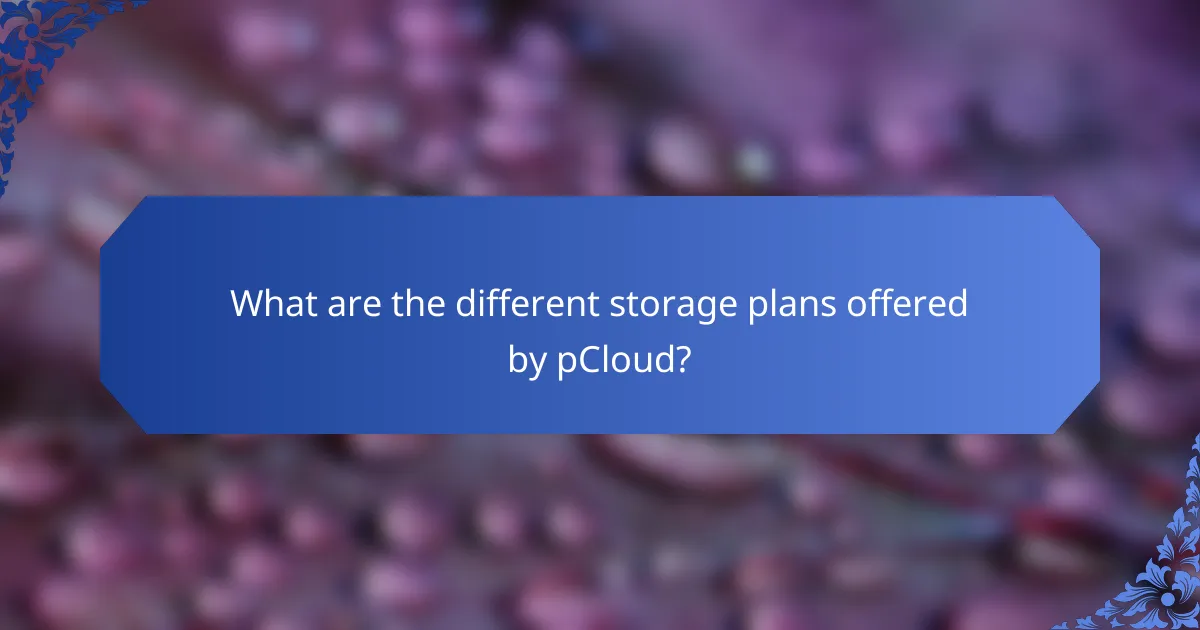
What are the different storage plans offered by pCloud?
pCloud offers several storage plans tailored to different user needs. The plans include a free option with 10 GB of storage. Users can upgrade to the Premium plan, which provides 500 GB of storage for a one-time fee. There is also a Premium Plus plan that offers 2 TB of storage, also for a one-time payment. Additionally, pCloud offers a Family plan, allowing up to five users to share 2 TB of storage. Each plan includes features like file sharing and access across devices. These plans cater to both individual and family needs, ensuring flexibility and scalability.
How do pCloud’s storage plans compare to competitors?
pCloud’s storage plans offer a competitive edge with flexible pricing and features. They provide a unique lifetime plan option, which is not commonly found among competitors. pCloud also includes features like client-side encryption and file versioning, enhancing data security and management. Competitors like Google Drive and Dropbox typically offer subscription-based models without a lifetime purchase choice. Additionally, pCloud’s pricing for higher storage capacities is often lower than similar offerings from rivals. For instance, pCloud’s 2TB plan is priced competitively compared to other major cloud storage providers. This combination of affordability, unique plans, and robust features positions pCloud favorably against its competitors.
What are the pricing structures for pCloud’s plans?
pCloud offers several pricing structures for its storage plans. The plans include a free tier with 10 GB of storage. Users can upgrade to a Premium plan for $49.99 per year, providing 500 GB of space. Additionally, there is a Premium Plus plan priced at $99.99 annually, which offers 2 TB of storage. pCloud also provides a lifetime option. The Premium lifetime plan costs $175, while the Premium Plus lifetime plan is $350. These pricing structures cater to different storage needs and preferences.
What features are included in each storage plan?
pCloud offers several storage plans, each with distinct features. The Basic plan includes 10 GB of free storage. The Premium plan provides 500 GB of storage with file versioning and extended file history. The Premium Plus plan offers 2 TB of storage along with priority support and enhanced security features. The Family plan allows up to 5 users to share 2 TB of storage. All plans include file encryption and access to pCloud Drive. Additionally, users can access files from any device and utilize the pCloud mobile app.
What factors should users consider when choosing a storage plan?
Users should consider several factors when choosing a storage plan. Key factors include storage capacity, which determines how much data can be stored. Price is crucial; users should evaluate the cost-effectiveness of different plans. Security features, such as encryption, protect sensitive data from unauthorized access. Accessibility options are important; users need to access files across multiple devices. Customer support quality impacts user experience significantly. Additionally, data transfer speeds affect how quickly users can upload or download files. Lastly, backup options provide assurance against data loss. Each of these factors contributes to a user’s overall satisfaction with their storage plan.
How do individual needs influence the choice of a storage plan?
Individual needs significantly influence the choice of a storage plan. Users assess their data storage requirements based on factors like file size, type, and frequency of access. For instance, a professional needing to store large video files will prioritize plans offering higher capacity. Conversely, casual users may select basic plans with minimal storage. Security concerns also play a role; individuals requiring enhanced protection may opt for plans with advanced encryption features. Budget constraints further impact decisions, as users seek plans that align with their financial capabilities. Overall, the specific requirements of individuals directly shape their selection of storage options.
What are the long-term benefits of each storage plan?
The long-term benefits of each pCloud storage plan include enhanced security, flexibility, and cost-effectiveness. The Premium plan offers 500 GB of storage, ideal for individual users. This plan provides file encryption and automatic backups, ensuring data protection over time. The Premium Plus plan, with 2 TB of storage, is beneficial for users with larger storage needs. It includes all features of the Premium plan, plus additional data management tools. The Family plan allows up to five users, promoting shared storage and collaboration. This plan maintains individual encryption for each user, enhancing security. Overall, pCloud’s plans are designed to grow with users’ needs while maintaining robust security measures and cost efficiency.
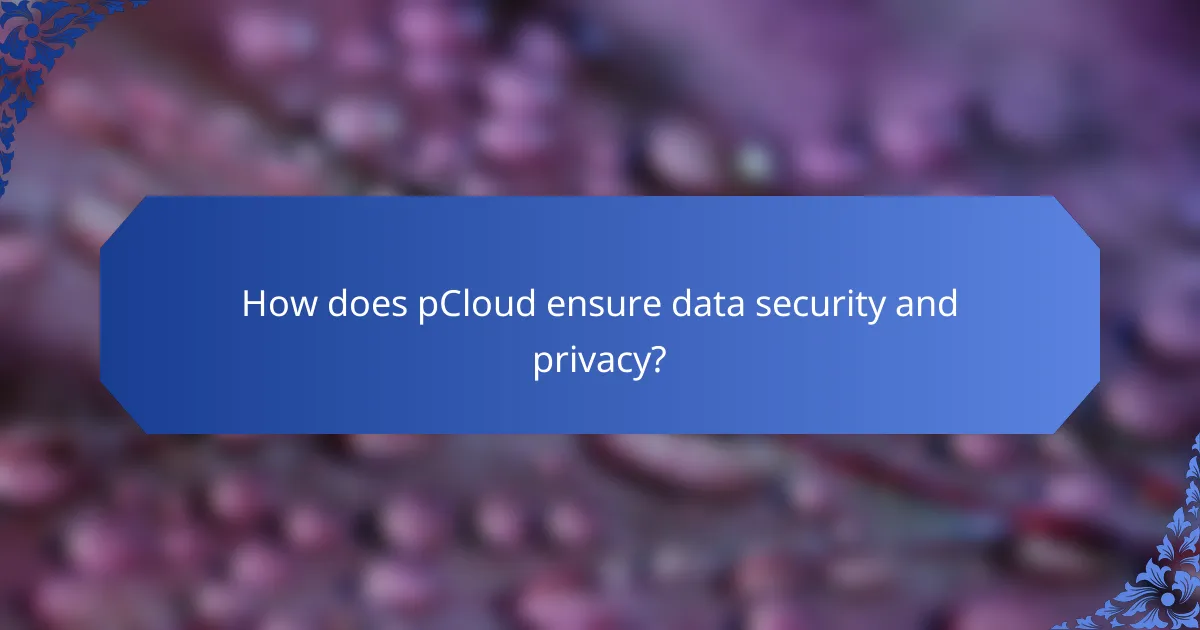
How does pCloud ensure data security and privacy?
pCloud ensures data security and privacy through end-to-end encryption and compliance with data protection regulations. The platform offers client-side encryption, meaning files are encrypted before they leave the user’s device. This ensures that only the user has access to the encryption keys. pCloud also adheres to GDPR, ensuring that user data is handled according to strict privacy standards. Additionally, pCloud provides an optional pCloud Crypto service for enhanced security, allowing users to encrypt their files with a personal password. Regular security audits and vulnerability assessments further strengthen its commitment to data protection.
What encryption methods does pCloud utilize?
pCloud utilizes client-side encryption and TLS/SSL encryption methods. Client-side encryption ensures that files are encrypted before they are uploaded to the cloud. This means only the user has access to the decryption keys. TLS/SSL encryption secures data during transmission between the user and pCloud servers. This dual-layer approach enhances data security and privacy for users.
How does client-side encryption protect user data?
Client-side encryption protects user data by ensuring that data is encrypted on the user’s device before it is transmitted to the cloud. This means that only the user has access to the encryption keys needed to decrypt the data. Even if the data is intercepted during transmission or accessed by the cloud provider, it remains unreadable without the keys.
This method prevents unauthorized access, as only the user can decrypt their files. Additionally, client-side encryption complies with privacy regulations, as it minimizes the risk of data breaches. Studies show that using client-side encryption significantly reduces the chances of data exposure. For instance, a report from the Ponemon Institute highlights that organizations using encryption techniques face 50% fewer data breaches.
What role does zero-knowledge encryption play in user privacy?
Zero-knowledge encryption enhances user privacy by ensuring that only the user can access their data. This encryption method allows data to be encrypted on the user’s device before it is uploaded to the cloud. The service provider cannot decrypt this data, as they do not possess the encryption keys. This guarantees that user information remains confidential, even from the service provider.
For instance, pCloud employs zero-knowledge encryption to secure user files, ensuring that sensitive information remains private. As a result, even if data breaches occur, users’ files remain protected. This level of security is critical in an age where data privacy concerns are paramount.
What are common concerns regarding cloud storage security?
Common concerns regarding cloud storage security include data breaches, unauthorized access, and data loss. Data breaches can expose sensitive information to hackers. Unauthorized access may occur if login credentials are compromised. Data loss can happen due to service outages or accidental deletion. Additionally, users worry about compliance with regulations like GDPR. Encryption is a key factor in protecting data during transfer and storage. According to a 2020 study by the Cloud Security Alliance, 64% of organizations reported security concerns as a barrier to cloud adoption. These concerns highlight the need for robust security measures in cloud storage solutions.
How does pCloud address these security concerns?
pCloud addresses security concerns through robust encryption practices. It utilizes client-side encryption to ensure that files are encrypted before they leave the user’s device. This means that only the user has access to the decryption keys. Additionally, pCloud offers TLS/SSL protocols for secure data transfer during upload and download processes. The service employs a zero-knowledge policy, meaning that even pCloud cannot access user files without permission. Furthermore, pCloud provides optional pCloud Crypto for enhanced security, which allows users to encrypt specific files and folders. These measures collectively safeguard user data against unauthorized access and breaches.
What are some best practices for using pCloud effectively?
To use pCloud effectively, organize files into folders for easy access. This structure enhances navigation and retrieval. Utilize the pCloud Drive feature for seamless file management. It allows you to access files without consuming local storage. Take advantage of the file versioning feature to recover previous versions of files. This feature is crucial for maintaining data integrity. Enable two-factor authentication for enhanced security. This step significantly reduces the risk of unauthorized access. Regularly back up important files to avoid data loss. pCloud offers options to automate backups, ensuring data is consistently protected. Use the sharing options to collaborate efficiently with others. This feature facilitates teamwork and project management.
How can users maximize their storage efficiency on pCloud?
Users can maximize their storage efficiency on pCloud by utilizing selective sync and file versioning features. Selective sync allows users to choose which files and folders to sync with their devices. This reduces local storage usage while keeping files accessible in the cloud. File versioning saves previous versions of files, enabling users to recover older versions without occupying additional space.
Additionally, users should regularly review and delete unnecessary files. pCloud offers a feature to manage storage, showing users how much space is used. Using the pCloud Drive application can also help in managing files more efficiently. It allows users to access files without downloading them, saving local storage.
These strategies collectively enhance storage efficiency on pCloud.
What troubleshooting tips can help users navigate pCloud issues?
To troubleshoot pCloud issues, users should first check their internet connection. A stable connection is essential for accessing cloud services. Next, users can clear their browser cache or app data to resolve loading issues. This action often fixes glitches in the interface. Additionally, users should ensure that they are using the latest version of the pCloud app or browser. Updates frequently include bug fixes that enhance performance.
If problems persist, restarting the device may help refresh the system and clear temporary errors. Users can also consult the pCloud support page for specific error codes or issues. This resource provides detailed solutions tailored to common problems. Finally, contacting pCloud customer support can provide personalized assistance for unresolved issues.
pCloud is a cloud storage service designed for secure file storage, sharing, and management across devices. The article explores pCloud’s key features, including client-side encryption, various storage plans, and user experience enhancements. It details the encryption methods used to protect user data, the different pricing structures available, and the long-term benefits of each plan. Additionally, the article addresses common security concerns and best practices for maximizing storage efficiency, providing users with a comprehensive understanding of pCloud’s offerings and functionalities.