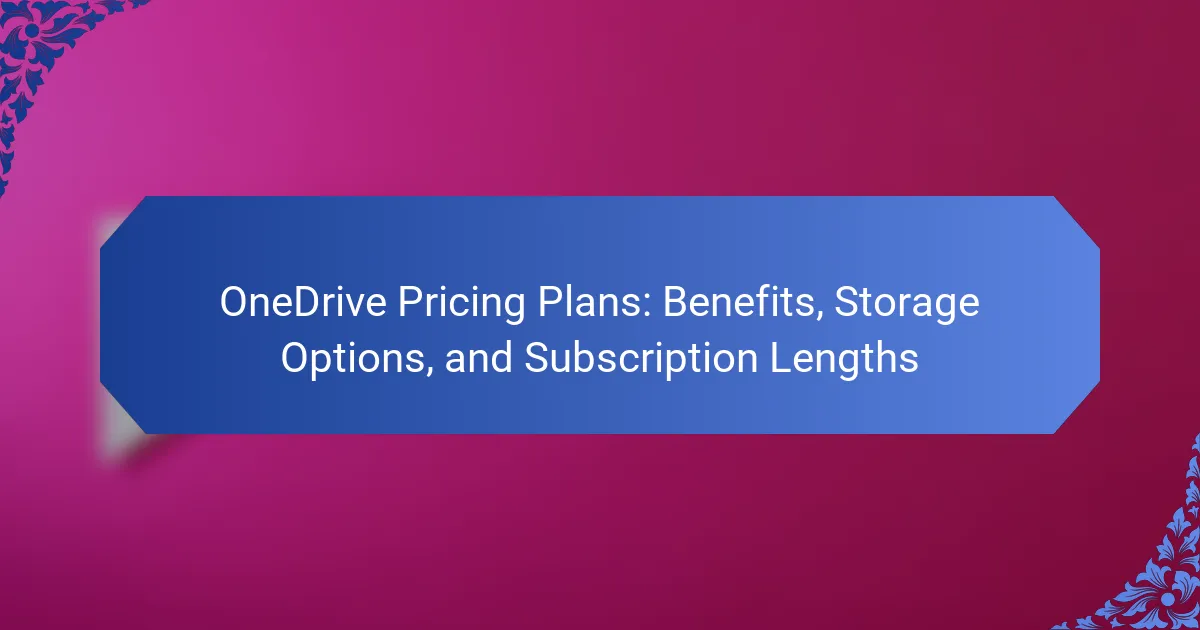OneDrive is a cloud storage service that provides various pricing plans tailored to meet different user storage needs. The plans include a free option with 5 GB of storage, a Microsoft 365 Personal plan with 1 TB of storage for $69.99 per year, and a Microsoft 365 Family plan that offers 1 TB of storage per user for up to six users at $99.99 per year. For businesses, OneDrive for Business plans start at $5 per user per month for 1 TB of storage, with higher-tier options available. Subscription lengths can be monthly or annually, allowing users flexibility or cost savings based on their preferences.
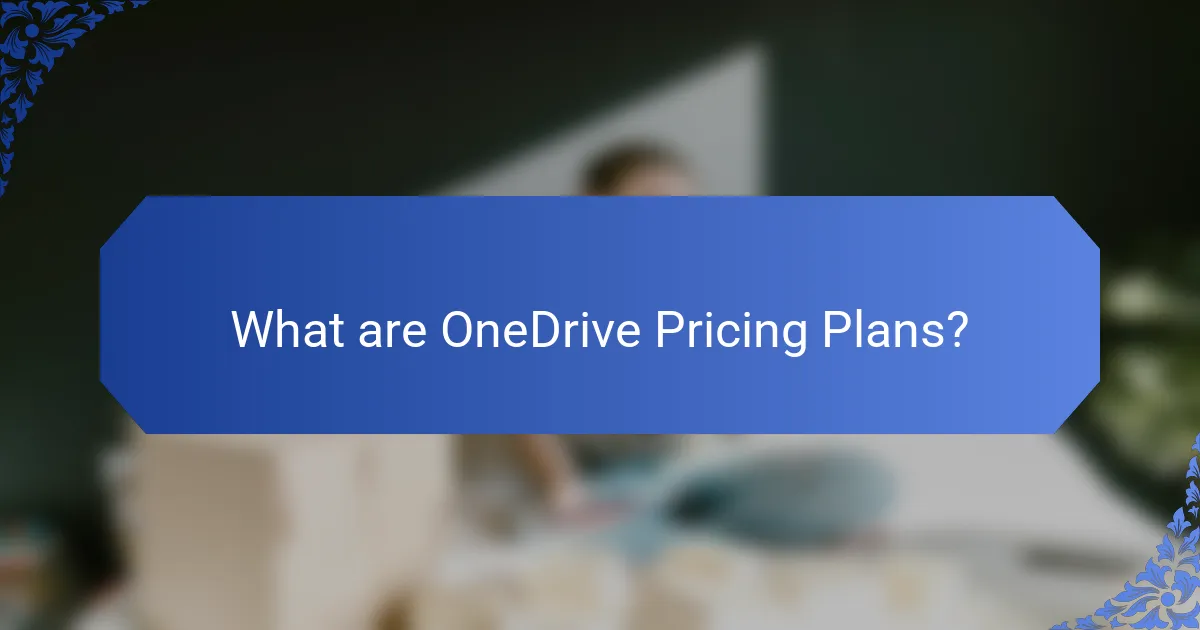
What are OneDrive Pricing Plans?
OneDrive offers several pricing plans tailored to different storage needs. The basic plan is free, providing 5 GB of storage. For individuals, the Microsoft 365 Personal plan costs $69.99 per year, offering 1 TB of storage and additional features. The Microsoft 365 Family plan is available for $99.99 per year, allowing up to six users and also providing 1 TB of storage per user. For businesses, OneDrive for Business plans start at $5 per user per month for 1 TB of storage. Higher-tier business plans offer additional storage and features. These pricing options cater to various user requirements, from personal to enterprise levels.
How do OneDrive Pricing Plans differ from other cloud storage services?
OneDrive pricing plans differ from other cloud storage services primarily in their integration with Microsoft 365. OneDrive offers a unique combination of cloud storage and productivity tools. For example, users subscribing to Microsoft 365 gain access to applications like Word, Excel, and PowerPoint alongside storage. OneDrive’s personal plans start at $1.99 per month for 100 GB. In contrast, Google Drive offers 100 GB for $1.99, but lacks integrated productivity tools in its basic plans. Additionally, OneDrive provides 1 TB of storage for $69.99 per year, which is competitive with other services like Dropbox. Dropbox’s equivalent plan starts at $11.99 per month for 2 TB. OneDrive also includes advanced sharing and collaboration features that are tightly integrated with Microsoft Office. This integration sets OneDrive apart from competitors, enhancing user experience for those already in the Microsoft ecosystem.
What features are included in the various OneDrive Pricing Plans?
OneDrive pricing plans include various features tailored for different user needs. The Basic plan offers 5 GB of storage and file sharing capabilities. The OneDrive Standalone plan provides 100 GB of storage and advanced sharing options. The Microsoft 365 Personal plan includes 1 TB of storage, along with access to Microsoft Office apps. The Microsoft 365 Family plan allows sharing 1 TB of storage with up to six users. All plans feature file versioning, real-time collaboration, and access from multiple devices. Additionally, higher-tier plans offer advanced security features such as Personal Vault and ransomware recovery.
What are the key factors to consider when choosing a OneDrive Pricing Plan?
The key factors to consider when choosing a OneDrive Pricing Plan include storage capacity, pricing structure, and features offered. Storage capacity determines how much data you can save. OneDrive offers various tiers, such as 5 GB for free and up to 6 TB for premium plans. The pricing structure can be monthly or annual, impacting overall cost. Features like file sharing, offline access, and integration with Microsoft 365 enhance usability. Additionally, user limits and collaboration tools are important for business plans. Evaluating these factors ensures the chosen plan meets individual or organizational needs effectively.
What benefits do OneDrive Pricing Plans offer?
OneDrive Pricing Plans offer several benefits, including increased storage capacity and collaboration features. Users can choose plans that provide up to 6 TB of storage for personal use or up to 1 TB per user for business accounts. These plans enable seamless file sharing, allowing multiple users to collaborate in real-time. Additionally, OneDrive integrates with Microsoft 365, enhancing productivity with access to Office applications. The plans also include advanced security features, such as file encryption and ransomware detection. Users benefit from automatic backup and file recovery options, ensuring data safety. Overall, OneDrive Pricing Plans cater to diverse storage needs while promoting efficient teamwork and data protection.
How does OneDrive enhance collaboration through its pricing plans?
OneDrive enhances collaboration through its pricing plans by offering various tiers that cater to different user needs. Each plan includes features that facilitate teamwork, such as real-time document editing and sharing capabilities. The basic plan allows for sharing files with others, while higher-tier plans provide additional storage and advanced sharing options. For example, the Business plan includes tools for team collaboration like Microsoft Teams integration. These features enable seamless communication and project management. Additionally, pricing plans are structured to support both individual and organizational use, making it accessible for diverse teams. This flexibility ensures that users can choose a plan that aligns with their collaboration requirements.
What security features are provided in OneDrive Pricing Plans?
OneDrive Pricing Plans offer several security features to protect user data. These include file encryption both in transit and at rest. Users benefit from advanced threat detection capabilities. Multi-factor authentication adds an extra layer of security for account access. Additionally, OneDrive provides secure sharing options with link expiration and password protection. Compliance with industry standards like GDPR and HIPAA further enhances security. Regular security audits ensure ongoing protection measures are effective. These features collectively safeguard user data against unauthorized access and threats.
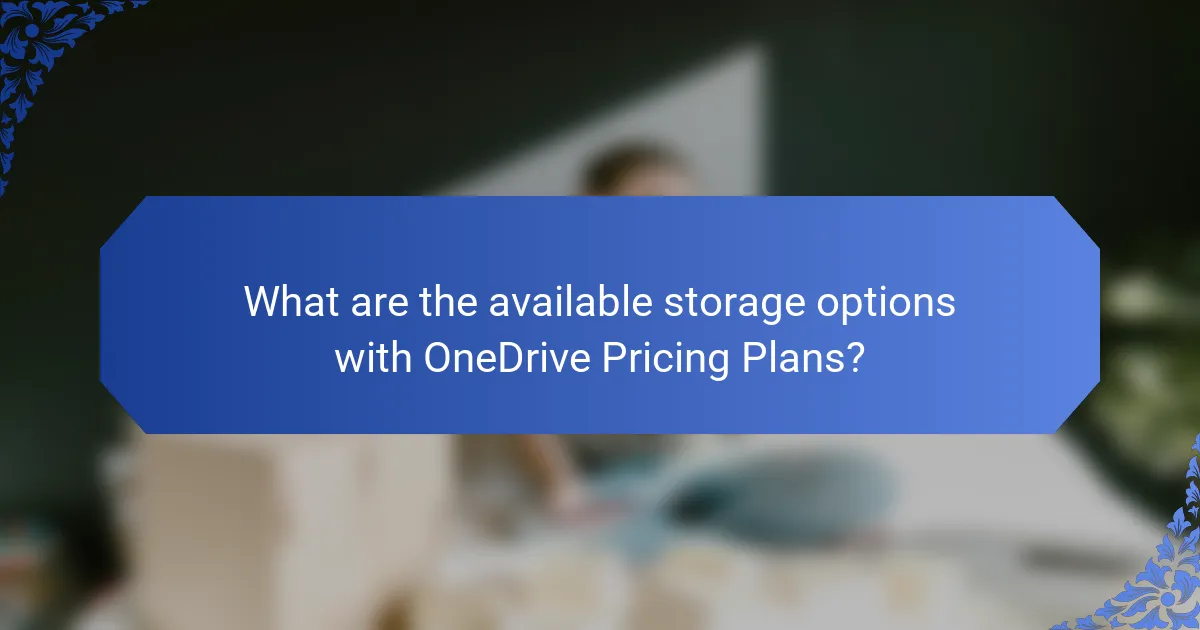
What are the available storage options with OneDrive Pricing Plans?
OneDrive offers several storage options with its pricing plans. The free plan provides 5 GB of storage. The OneDrive Standalone plan includes 100 GB of storage. Microsoft 365 Personal subscribers receive 1 TB of storage. Microsoft 365 Family subscribers get 1 TB of storage for each of up to six users. These plans are designed to accommodate various storage needs for individuals and families.
How much storage is included in each OneDrive Pricing Plan?
OneDrive offers several pricing plans with varying storage options. The free plan provides 5 GB of storage. The OneDrive Standalone plan includes 100 GB of storage. The Microsoft 365 Personal plan offers 1 TB of storage. The Microsoft 365 Family plan provides 1 TB of storage per user for up to six users. These storage amounts are designed to cater to different user needs and preferences.
What are the differences between personal and business storage options?
Personal storage options are designed for individual use, while business storage options cater to organizational needs. Personal storage typically offers limited space, often ranging from 5 GB to 1 TB. Business storage, in contrast, provides larger capacities, often starting at 1 TB and scaling up based on user requirements.
Personal accounts usually include basic features such as file sharing and syncing. Business accounts often come with advanced collaboration tools, security features, and administrative controls. Personal storage is generally less expensive, whereas business storage plans may have higher costs due to added functionalities.
Additionally, personal storage is often managed by the individual user, while business storage is overseen by IT departments. This distinction highlights the tailored offerings of each type to meet the specific needs of individuals versus organizations.
Can users upgrade or downgrade their storage options easily?
Yes, users can upgrade or downgrade their storage options easily in OneDrive. The process is straightforward and can be done through the OneDrive account settings. Users simply select their current plan and choose a new storage option. Changes are usually effective immediately after confirmation. This flexibility allows users to adapt their storage needs as required.
What are the limitations of OneDrive storage options?
OneDrive storage options have several limitations. The free plan offers only 5 GB of storage. This amount may not be sufficient for users with large files. Additionally, the maximum file size for uploads is 100 GB. This can restrict users working with larger files. OneDrive also has restrictions on sharing and collaboration features for free users. Paid plans offer increased storage but can be costly. The maximum storage limit for individual plans is 1 TB to 6 TB, depending on the subscription. These limitations can impact user experience and accessibility.
Are there any restrictions on file sizes or types in OneDrive?
Yes, there are restrictions on file sizes and types in OneDrive. The maximum file size limit for OneDrive is 250 GB per file. Supported file types include documents, images, audio, and video files. Certain file types, such as executable files (.exe) and some system files, are not allowed. These restrictions ensure compatibility and security within the platform.
How does storage capacity affect performance in OneDrive?
Storage capacity directly impacts performance in OneDrive by influencing upload and download speeds. Higher storage capacity allows for more files to be stored and accessed simultaneously. This can lead to improved efficiency when multiple users are collaborating on documents. Conversely, limited storage may result in slower performance due to increased file management overhead. For instance, users with full storage may experience delays when trying to upload new files. Additionally, OneDrive’s syncing process can be affected, as larger storage requires more data to be synchronized across devices. Overall, adequate storage capacity is essential for optimal performance in OneDrive.
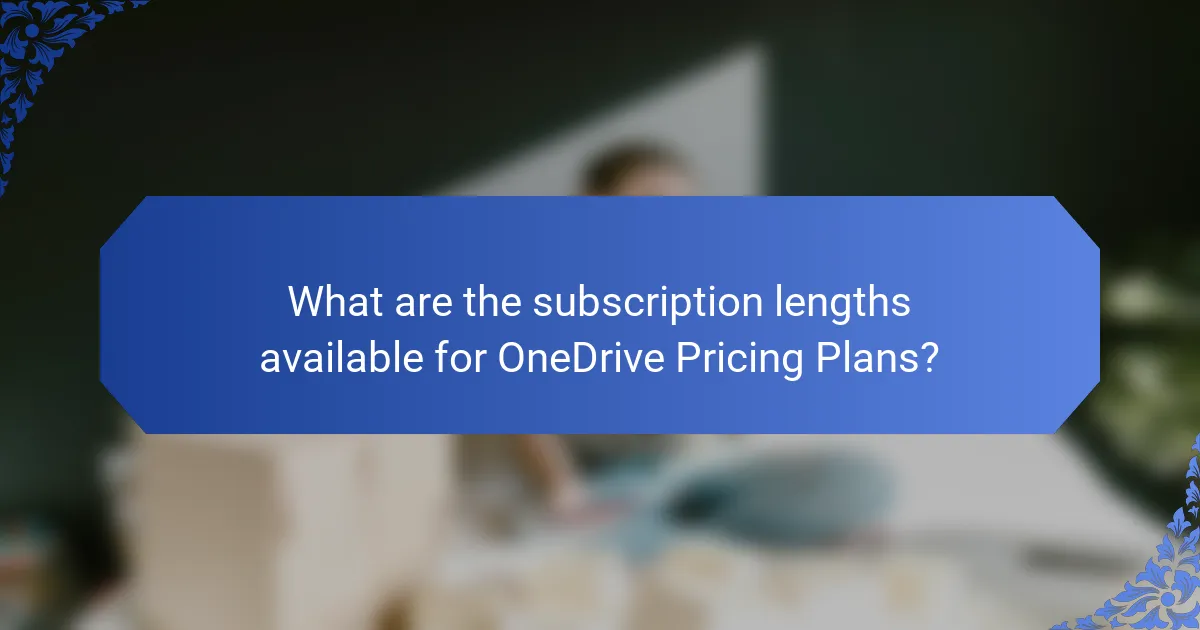
What are the subscription lengths available for OneDrive Pricing Plans?
OneDrive offers subscription lengths of one month and one year for its pricing plans. Users can choose a monthly plan for flexibility or an annual plan for cost savings. The one-month subscription allows for easy cancellation. The one-year subscription typically provides a lower monthly rate when paid upfront.
What are the different subscription lengths offered by OneDrive?
OneDrive offers subscription lengths of one month and one year. Users can choose a monthly plan for flexibility or an annual plan for cost savings. The one-month subscription allows users to pay on a short-term basis. The one-year subscription typically offers a discounted rate compared to the monthly option. This structure accommodates different user preferences and usage patterns.
How do annual subscriptions compare to monthly subscriptions in terms of cost?
Annual subscriptions typically offer a lower total cost compared to monthly subscriptions. For example, a monthly subscription may cost $10, totaling $120 over a year. In contrast, an annual subscription might be priced at $100, resulting in a savings of $20. This pricing structure incentivizes users to commit for a longer period. Many services, including OneDrive, use this model to enhance customer retention. Therefore, annual subscriptions are often more economical for users who plan to use the service long-term.
What flexibility do users have in managing their subscription lengths?
Users have significant flexibility in managing their subscription lengths for OneDrive. They can choose from various billing cycles, including monthly and yearly options. This allows users to select a plan that best fits their needs. Additionally, users can upgrade or downgrade their plans at any time. They can also cancel their subscription whenever they wish. OneDrive provides the option to pause subscriptions temporarily. This flexibility accommodates changes in user requirements and preferences. Overall, OneDrive’s subscription management is designed to be user-friendly and adaptable.
What factors should influence the choice of subscription length?
The choice of subscription length should be influenced by user needs, budget, and usage frequency. Users should assess how often they require access to the service. Long-term users may benefit from annual plans, which often offer cost savings. Budget constraints can also dictate subscription length. Monthly plans provide flexibility for users who may have fluctuating needs. Additionally, promotional offers can impact decisions. For instance, discounts on longer commitments can make annual subscriptions more appealing. Understanding storage requirements is crucial. Users needing more space might opt for longer subscriptions to avoid frequent upgrades.
How does the subscription length impact the overall cost of OneDrive?
The subscription length directly impacts the overall cost of OneDrive. Longer subscription periods typically offer lower monthly rates. For instance, a one-month subscription costs more per month compared to a yearly plan. Microsoft often provides discounts for annual subscriptions, making them more cost-effective. This pricing strategy encourages users to commit for longer durations. It results in savings over time. Users can save up to 16% or more by choosing an annual plan over a monthly one. Thus, selecting the right subscription length can significantly affect total expenses.
What are the benefits of committing to a longer subscription period?
Committing to a longer subscription period offers several benefits. First, users often receive a discounted rate compared to monthly plans. This can lead to significant savings over time. Second, longer subscriptions provide uninterrupted access to services. This ensures that users do not face disruptions due to payment issues. Third, committing long-term often includes additional features or storage options. For example, OneDrive frequently enhances its offerings for long-term subscribers. Lastly, users can enjoy peace of mind by securing their storage needs for an extended period. This reduces the need for frequent renewals and planning.
What tips can help users maximize their OneDrive experience?
To maximize the OneDrive experience, users should utilize its integration with Microsoft 365. This integration allows seamless collaboration on documents in real-time. Users can also organize files into folders for easy access. Utilizing the OneDrive mobile app enhances accessibility on the go. Enabling automatic photo and video uploads ensures media is backed up. Users should take advantage of the sharing options to collaborate effectively. Regularly checking storage usage helps manage space efficiently. Lastly, utilizing version history allows users to recover previous file versions when needed.
How can users effectively manage their storage in OneDrive?
Users can effectively manage their storage in OneDrive by regularly reviewing and organizing their files. They should utilize the “Storage” section in OneDrive to monitor usage. Deleting unnecessary files frees up space quickly. Users can also move files to an external drive or another cloud service. Compressing large files reduces their size before uploading. OneDrive’s “Files On-Demand” feature allows access to files without downloading them. Users can share files instead of duplicating them to save space. Lastly, upgrading their storage plan provides additional capacity if needed.
What best practices should users follow when selecting a OneDrive Pricing Plan?
Users should evaluate their storage needs before selecting a OneDrive Pricing Plan. Assess how much data will be stored, including files, photos, and documents. Compare available plans based on storage limits. Consider the number of users who will access the account. Check if family or business plans offer better value. Review the features included in each plan, such as file sharing and collaboration tools. Look for any promotional offers or discounts that may apply. Read user reviews to understand the experiences of others with different plans. Finally, ensure the plan fits within your budget for ongoing costs.
OneDrive Pricing Plans encompass a range of options tailored to different user storage needs, from a free plan offering 5 GB to Microsoft 365 plans providing up to 1 TB per user. The article details the differences between OneDrive and other cloud storage services, highlighting its integration with Microsoft 365 and unique collaboration features. Key factors for selecting a plan include storage capacity, pricing structure, and included features, while security measures and subscription lengths are also discussed. Additionally, tips for maximizing the OneDrive experience and managing storage effectively are provided, ensuring users can make informed choices based on their requirements.