File hosting services are online platforms that enable users to store, share, and manage files remotely, offering a range of storage capacities and features. This article provides a comprehensive guide on how to choose the best file hosting service based on individual storage needs, file types, and pricing structures. Key considerations include evaluating security features, scalability options, user interface, and customer reviews to ensure reliability and data protection. As the global cloud storage market continues to grow, understanding these factors is essential for selecting an appropriate service for personal or business use.

What are File Hosting Services?
File hosting services are online platforms that allow users to store, share, and manage files remotely. These services provide users with a certain amount of storage space on their servers. Users can upload files such as documents, images, and videos to these servers. File hosting services enable easy access to files from any internet-connected device. Many of these services offer features like file sharing, collaboration tools, and backup options. Popular examples include Google Drive, Dropbox, and OneDrive. According to Statista, the global cloud storage market is projected to reach 137 billion U.S. dollars by 2025, highlighting the growing reliance on file hosting services.
How do File Hosting Services function?
File hosting services function by allowing users to upload, store, and share files over the internet. Users create accounts on these platforms to manage their files. Once uploaded, files are stored on secure servers. These services provide access through web interfaces or dedicated applications. Users can share files via links or grant access to specific individuals. Many file hosting services offer various storage plans, including free and paid options. Security measures, such as encryption, protect user data. Popular examples include Dropbox, Google Drive, and OneDrive, each with distinct features and storage capacities.
What types of file hosting services are available?
There are several types of file hosting services available. These include cloud storage services, which allow users to store files online and access them from any device. Examples of cloud storage services are Google Drive and Dropbox. Another type is file sharing services, which enable users to share files with others easily. Services like WeTransfer and MediaFire fall into this category. Dedicated file hosting services are also available, focusing solely on storing and serving files, such as FileFactory and Zippyshare. Additionally, there are specialized hosting services for media files, like Vimeo for videos and SoundCloud for audio. Each type serves different needs based on storage capacity, accessibility, and sharing features.
How do different file hosting services compare in terms of functionality?
Different file hosting services vary significantly in functionality. Key functionalities include storage capacity, file sharing options, collaboration tools, and security features. For instance, Google Drive offers 15 GB of free storage and robust collaboration tools integrated with Google Workspace. Dropbox, on the other hand, provides seamless file sharing and sync capabilities but starts with only 2 GB of free storage.
Microsoft OneDrive integrates well with Microsoft Office and offers 5 GB of free storage, emphasizing collaboration. Box focuses on enterprise solutions with advanced security features and unlimited storage in paid plans.
Furthermore, some services like pCloud allow for lifetime storage plans, which is unique among competitors. Each service’s functionality is tailored to different user needs, from personal use to business applications.
What are the key features to look for in File Hosting Services?
Key features to look for in file hosting services include storage capacity, security, and ease of use. Storage capacity determines how much data you can upload and store. Security features like encryption and two-factor authentication protect your files from unauthorized access. User-friendly interfaces enhance the experience of uploading and managing files. Additionally, compatibility with various devices ensures access across platforms. Backup options are vital for data recovery in case of loss. Customer support availability can help resolve issues quickly. Finally, pricing plans should match your budget and usage needs.
What role does storage space play in choosing a file hosting service?
Storage space is a critical factor in choosing a file hosting service. It determines how much data you can store and manage. Services offer various storage capacities, from a few gigabytes to several terabytes. The required storage size depends on your specific needs, such as file types and frequency of use. For businesses, larger storage options may be essential for handling extensive data. For personal use, smaller packages may suffice. Additionally, exceeding storage limits can result in extra fees or service interruptions. Therefore, evaluating storage space helps ensure the service meets your current and future data requirements.
How do security features impact your choice of file hosting service?
Security features significantly influence the choice of file hosting service. Users prioritize data protection to prevent unauthorized access. Services with robust encryption methods, such as AES-256, enhance data security during transfers and storage. Compliance with regulations like GDPR or HIPAA assures users of legal protections. Multi-factor authentication adds an extra layer of security against breaches. Regular security audits and vulnerability assessments indicate a proactive approach to safeguarding data. Services with strong reputations for security tend to attract more users. According to a 2021 study by Cybersecurity Ventures, data breaches can cost businesses an average of $3.86 million. Thus, the presence of comprehensive security features directly impacts user trust and service selection.
Why is it important to assess your storage needs?
Assessing your storage needs is crucial for effective resource management. It helps determine the right amount of storage required for your files. Without proper assessment, you may either overpay for unnecessary space or run out of storage, hindering productivity. A study by Statista indicates that 60% of businesses face data storage challenges. This emphasizes the importance of understanding specific storage requirements. Accurate assessment leads to informed decisions when selecting file hosting services. It ensures that the chosen service aligns with both current and future storage demands.
What factors should you consider when evaluating your storage requirements?
When evaluating your storage requirements, consider the amount of data you need to store. This includes files, documents, and backups. Assess the growth rate of your data over time. Understanding how quickly your data accumulates helps in planning future needs. Evaluate the types of files you will store. Different file types may require different storage solutions. Analyze the accessibility requirements for your data. Determine who needs access and how often. Consider the security needs of your data. Sensitive information may require more robust security measures. Lastly, review your budget for storage solutions. Costs can vary significantly based on storage capacity and features.
How can your usage patterns influence your storage needs?
Your usage patterns directly influence your storage needs by determining how much data you generate and retain. Frequent file creation, such as documents or media, increases the amount of storage required. Regularly accessing and sharing files may necessitate faster storage solutions. The use of cloud services for backups can also impact storage capacity. For example, a user who stores high-resolution videos will require significantly more space than someone who primarily saves text documents. Additionally, data retention policies, such as keeping files for compliance or personal reasons, can further affect total storage needs.
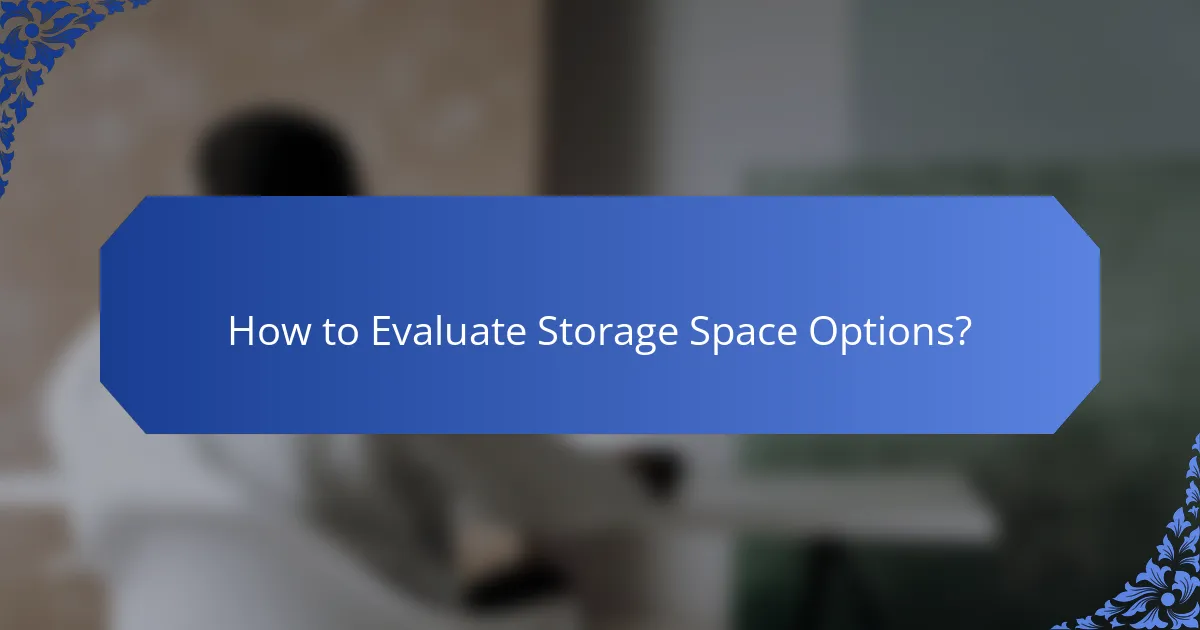
How to Evaluate Storage Space Options?
To evaluate storage space options, first determine your specific storage needs. Assess the amount of data you need to store. Consider the types of files you will be saving, such as documents, images, or videos. Next, compare the storage capacities offered by different services. Look for options that provide scalable storage solutions. Analyze the pricing structures associated with each storage option. Ensure the costs align with your budget and expected usage. Review the security features provided by each service. Data protection is crucial for sensitive information. Finally, check for user reviews and reliability ratings. This information can help you gauge the service’s performance and customer satisfaction.
What are the different storage space options available?
The different storage space options available include local storage, cloud storage, and hybrid storage. Local storage refers to physical devices such as hard drives or USB drives. These devices store data directly on the hardware. Cloud storage involves storing data on remote servers accessed via the internet. Examples include services like Google Drive and Dropbox. Hybrid storage combines both local and cloud storage solutions. This option allows for data to be stored on-site while also being backed up in the cloud. Each storage option offers varying benefits, such as accessibility, security, and storage capacity.
How does cloud storage differ from local storage options?
Cloud storage differs from local storage options primarily in accessibility and management. Cloud storage allows users to access their data from any internet-connected device. This is not the case with local storage, which is limited to specific devices.
Cloud storage automatically backs up data in secure, remote servers. Local storage requires manual backups to external drives or other devices.
Additionally, cloud storage typically offers scalable storage solutions. Users can increase or decrease their storage needs easily. Local storage is fixed and requires physical upgrades for more space.
Security in cloud storage is managed by service providers, often including encryption and redundancy. In contrast, local storage security is the user’s responsibility.
According to a 2021 report by Statista, 94% of enterprises use cloud services for data storage, highlighting its growing preference.
What are the advantages of scalable storage solutions?
Scalable storage solutions provide flexibility and efficiency in data management. They allow businesses to adjust storage capacity based on demand. This adaptability helps organizations manage costs effectively. Companies can avoid over-provisioning resources, thus saving money. Scalable solutions also enhance performance by optimizing resource allocation. They support rapid data growth without significant infrastructure changes. Additionally, these solutions enable seamless integration with existing systems. This ensures minimal disruption during upgrades or expansions.
How do pricing models affect storage space availability?
Pricing models significantly influence storage space availability. Different pricing structures can dictate the amount of storage offered. For instance, subscription-based models often provide tiered options. Higher tiers usually come with increased storage limits. Pay-as-you-go models may offer flexible storage based on usage. This can lead to variable availability depending on demand.
Additionally, promotional pricing can temporarily increase storage availability. Some services may offer bonuses during sales or for long-term subscriptions. Conversely, free models often limit storage significantly. This restricts users to minimal space unless they upgrade.
Market research indicates that services with competitive pricing attract more users. This can impact overall storage availability due to increased demand. Thus, pricing models directly correlate with how much storage space is accessible to customers.
What are typical pricing structures for file hosting services?
Typical pricing structures for file hosting services include free, subscription-based, and pay-per-use models. Free plans often offer limited storage space and features. Subscription-based models charge a recurring fee for access to more storage and advanced functionalities. Prices for subscriptions can range from $5 to $50 per month, depending on storage capacity and additional features. Pay-per-use models charge users based on the amount of data stored or transferred. This can be beneficial for users with fluctuating storage needs. Market research indicates that many users prefer subscription models for their predictability and value.
How can you determine the best value for your storage needs?
To determine the best value for your storage needs, assess your data requirements first. Identify the amount of data you need to store. Compare different storage options based on cost per gigabyte. Evaluate features like accessibility, security, and backup options. Read user reviews to gauge reliability and performance. Check for any hidden fees or limitations on data transfer. Finally, consider scalability for future needs. These steps ensure you make an informed decision that aligns with your storage requirements.

What are the Best Practices for Choosing File Hosting Services?
Evaluate security features when choosing file hosting services. Ensure they offer encryption and secure access protocols. Check for compliance with data protection regulations like GDPR. Assess storage capacity to meet your needs. Look for scalability options for future growth. Review user interface and ease of use for efficiency. Compare pricing plans to ensure they fit your budget. Read customer reviews for insights on reliability and support.
How can you ensure you select the right service for your needs?
To select the right file hosting service for your needs, assess your specific requirements first. Identify the amount of storage space you require. Consider the types of files you will store. Evaluate the accessibility options you need, such as mobile access or desktop integration. Analyze the security features offered by the service. Look for encryption and backup options. Review the cost structure to ensure it fits your budget. Check user reviews and ratings to gauge reliability. These steps help ensure you choose a service that meets your unique needs effectively.
What questions should you ask before committing to a file hosting service?
What questions to ask before committing to a file hosting service include: What storage capacity do you offer? Check if it meets your needs. What are the pricing plans? Understand the costs involved. Is there a free trial available? This allows you to test the service. What security measures do you implement? Ensure your data is protected. What file types are supported? Confirm compatibility with your files. How is customer support structured? Evaluate the responsiveness and availability. What is the data backup policy? Know how your data is safeguarded. What are the bandwidth limits? Assess if they align with your usage.
How can user reviews and ratings guide your decision?
User reviews and ratings can significantly guide your decision when choosing file hosting services. They provide firsthand experiences from other users. Positive reviews often indicate reliability and quality. Conversely, negative ratings may highlight potential issues. According to a survey by BrightLocal, 91% of consumers read online reviews before making a purchase. This statistic underscores the importance of user feedback in decision-making. Reviews can reveal specific features that meet your storage needs. They can also inform you about customer service quality, which is crucial for troubleshooting. Overall, user reviews and ratings serve as a valuable resource for informed choices.
What common pitfalls should you avoid when selecting a file hosting service?
Common pitfalls to avoid when selecting a file hosting service include overlooking security features. Many services lack adequate encryption or two-factor authentication. Failing to check storage limits can lead to unexpected costs. Some providers may charge for exceeding allotted space. Ignoring user reviews may result in choosing a service with poor performance. Research indicates that 70% of users prioritize reliability based on peer feedback. Not considering ease of use can hinder productivity. A complicated interface can lead to inefficiencies. Additionally, neglecting customer support options can create issues during critical times. Services with limited support may leave users stranded.
What are the risks of choosing a service based solely on price?
Choosing a service based solely on price can lead to several risks. One major risk is receiving lower quality service. Companies that offer the cheapest rates may cut corners in customer support or service reliability. Another risk is hidden fees that may arise later, increasing overall costs unexpectedly. Additionally, lower-priced services might lack essential features, impacting usability and functionality. Security is often compromised as well, with cheaper services potentially offering inadequate protection for data. Furthermore, the risk of poor performance, such as slower upload and download speeds, is higher with budget options. This can hinder productivity and user experience significantly.
How can you avoid underestimating your storage needs?
To avoid underestimating your storage needs, assess your current data usage and future growth. Start by analyzing the types of files you store. Consider the size of documents, images, videos, and backups. Calculate the total storage required for these files. Factor in potential increases in file sizes over time. For example, video files often grow larger with higher resolutions. Additionally, consider how many users will access the storage. Multiply the individual needs by the number of users for a comprehensive estimate. Regularly review and adjust your storage plan based on changing requirements. This proactive approach helps ensure you have sufficient space.
What are the top tips for optimizing your file hosting experience?
To optimize your file hosting experience, choose a reliable provider with high uptime. Look for services that offer ample storage space and fast upload/download speeds. Utilize file compression to save space and improve transfer times. Organize files into folders for easier access and management. Regularly back up important files to prevent data loss. Take advantage of sharing features for collaboration and access control. Use security measures like encryption to protect sensitive data. Monitor usage and adjust plans as necessary to avoid overage fees.
How can you effectively manage your storage space over time?
To effectively manage your storage space over time, regularly assess your data and delete unnecessary files. Organizing files into folders helps maintain clarity. Utilize cloud storage options for offsite backups. Implement a file naming convention for easy retrieval. Set reminders to review storage usage periodically. Consider using storage optimization tools to identify large files. Monitor data growth trends to anticipate future needs. Regular maintenance can prevent storage overflow and enhance efficiency.
What tools are available to help you monitor your storage usage?
Tools available to help monitor storage usage include built-in operating system utilities, third-party applications, and cloud service dashboards. Operating systems like Windows and macOS have native tools for tracking disk space. For example, Windows offers Storage Sense, while macOS provides the Storage Management feature. Third-party applications such as WinDirStat and TreeSize visualize disk usage effectively. These tools provide detailed breakdowns of file sizes and folder structures. Cloud services like Google Drive and Dropbox feature dashboards that show storage limits and usage. These dashboards update in real-time, ensuring accurate monitoring of available space.
File hosting services are online platforms that enable users to store, share, and manage files remotely, with key players including Google Drive, Dropbox, and OneDrive. This article provides an in-depth examination of how to choose the right file hosting service based on critical factors such as storage capacity, security features, and pricing models. It discusses various types of file hosting services, compares their functionalities, and outlines best practices for selecting a service tailored to specific storage needs. Additionally, it emphasizes the importance of assessing storage requirements and offers tips for optimizing file management over time.
