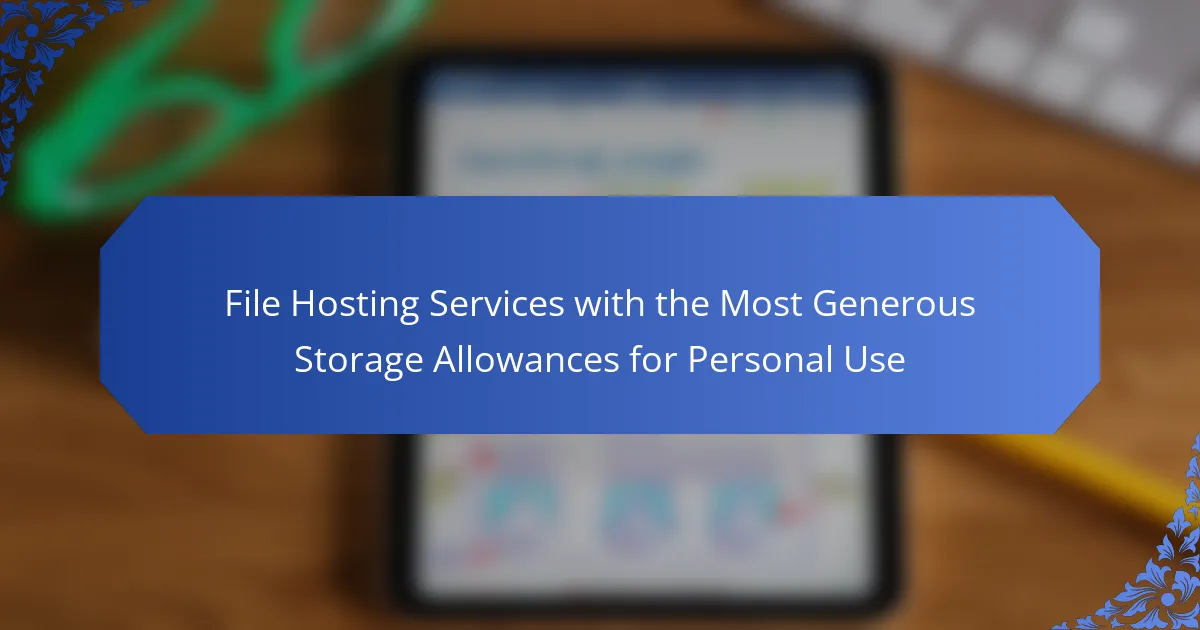File hosting services provide users with the ability to store, share, and access files across various devices, making them essential for personal use. Key services include Google Drive, which offers 15 GB of free storage; Dropbox, with 2 GB available for free; and Microsoft OneDrive, starting at 5 GB. Other notable options are pCloud, providing up to 10 GB for free, and Mega, which offers 20 GB upon signup. Users should evaluate factors such as storage capacity, security features, user interface, compatibility with devices, and customer support when selecting a file hosting service to meet their personal storage needs.
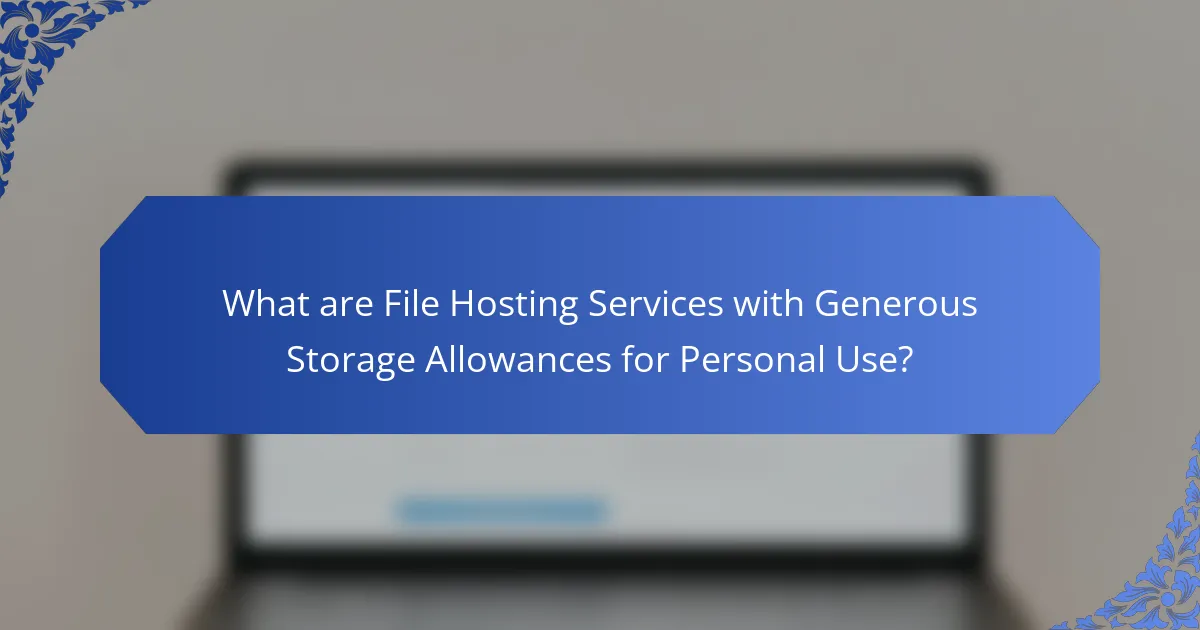
What are File Hosting Services with Generous Storage Allowances for Personal Use?
File hosting services with generous storage allowances for personal use include Google Drive, Dropbox, and Microsoft OneDrive. Google Drive offers 15 GB of free storage, which can be expanded with paid plans. Dropbox provides 2 GB for free, with options to increase storage through referrals. Microsoft OneDrive starts with 5 GB of free storage, with additional space available through subscriptions. These services allow users to store, share, and access files from various devices. They also offer collaboration features, enhancing usability for personal projects.
How do File Hosting Services differ from traditional storage options?
File hosting services differ from traditional storage options primarily in their accessibility and sharing capabilities. File hosting services allow users to store files on remote servers and access them via the internet. This enables easy sharing and collaboration, as files can be shared with multiple users through links or invitations. Traditional storage options, like external hard drives, require physical connection and are limited to local access.
File hosting services often provide automatic backups and synchronization across devices. This means that changes made on one device are reflected on all others. Traditional storage does not offer this feature inherently. Additionally, file hosting services usually come with scalable storage plans, accommodating varying user needs. In contrast, traditional storage options have fixed capacity.
According to a 2021 survey by Statista, over 50% of internet users utilize cloud storage solutions, highlighting the growing preference for file hosting services over traditional methods.
What are the key features of File Hosting Services?
File hosting services allow users to store and share files online. Key features include cloud storage, which provides scalable space for files. Users can access files from any device with internet connectivity. Many services offer file sharing capabilities, enabling easy collaboration. Security features, such as encryption and password protection, ensure data safety. Version control allows users to track changes and restore previous file versions. Integration with other applications enhances usability and workflow. Some services provide mobile apps for on-the-go access.
Why choose a File Hosting Service over local storage?
File hosting services offer advantages over local storage due to accessibility, security, and collaboration. Users can access files from any device with internet connectivity. This flexibility allows for remote work and easy sharing with others. File hosting services typically provide automated backups, reducing the risk of data loss. Many services also encrypt data, enhancing security compared to local storage. Additionally, file hosting facilitates real-time collaboration on documents. This is particularly useful for teams working on projects together. Overall, file hosting services enhance convenience and safeguard data more effectively than local storage.
What factors contribute to the generosity of storage allowances?
The generosity of storage allowances is influenced by several key factors. First, competition among file hosting services drives providers to offer larger storage limits. Services aim to attract users by providing more space than their competitors. Second, advancements in cloud storage technology reduce costs for providers. This enables them to increase storage capacities without significantly raising prices. Third, user demand for storage space impacts allowance sizes. As users require more space for files, services adapt to meet these needs. Fourth, marketing strategies play a role. Companies may promote generous storage to enhance their brand image and customer loyalty. Finally, partnerships with other tech companies can lead to increased storage offerings. Collaborations may result in shared resources and expanded capabilities.
How do different providers determine their storage limits?
Different providers determine their storage limits based on a combination of technical infrastructure, user demand, and business models. Providers assess the capacity of their servers and data centers to handle storage requests. They also analyze user behavior and trends to predict storage needs. Cost factors, such as hardware expenses and maintenance, influence these limits. Competitive analysis helps providers set attractive storage offerings. Providers may also consider regulatory requirements and data security standards. For example, some services offer unlimited storage to attract users while managing costs through tiered pricing. This strategic approach ensures that storage limits align with operational capabilities and market expectations.
What are common storage allowance ranges offered by providers?
Common storage allowance ranges offered by providers typically span from 5 GB to 2 TB. Many basic plans start at 5 GB to 15 GB for free users. Paid tiers often range from 100 GB to 1 TB. Some premium services may provide up to 2 TB or more. For example, Google Drive offers 15 GB for free and up to 2 TB for paid plans. Dropbox provides 2 GB for free, with options to upgrade to 2 TB. These ranges reflect the competitive landscape among file hosting services.
Why are generous storage allowances important for personal users?
Generous storage allowances are important for personal users because they provide ample space for files, photos, and documents. Users can store large media files without the risk of running out of space. This flexibility supports various activities, such as backing up important data and sharing files with others. For instance, a user may need to store high-resolution images or videos that require significant storage capacity. Generous allowances also reduce the need for frequent management of storage space. According to a study by Statista, over 80% of users prefer services that offer at least 100 GB of storage. This preference highlights the demand for adequate storage solutions in personal file hosting.
What types of files benefit from larger storage options?
Large storage options benefit files that require significant space for storage. These include high-resolution videos, which can exceed several gigabytes per file. Large image files, such as RAW format photos, also need ample space. Software applications and games often require extensive storage due to their size. Additionally, backup files, particularly those containing system images or extensive datasets, benefit from larger storage solutions. Finally, extensive document collections, such as research papers or extensive databases, require considerable storage capacity.
How can generous storage allowances enhance user experience?
Generous storage allowances enhance user experience by providing ample space for data management. Users can store large files without the fear of reaching capacity limits. This flexibility allows for better organization of personal documents, photos, and videos. Additionally, ample storage reduces the need for frequent deletions or transfers to manage space. According to a survey by Statista, 70% of users prefer services with higher storage limits for convenience. Generous allowances also facilitate seamless sharing of files with others, improving collaboration. Overall, increased storage capacity leads to a more efficient and satisfying user experience.
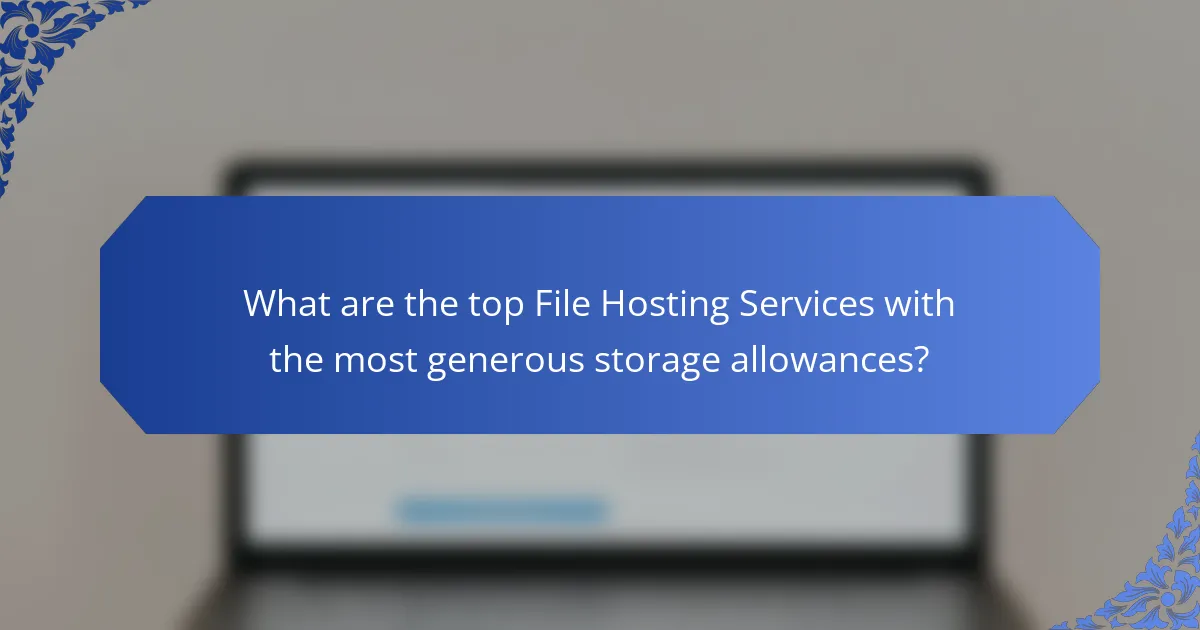
What are the top File Hosting Services with the most generous storage allowances?
Google Drive, pCloud, and Mega are the top file hosting services with the most generous storage allowances. Google Drive offers 15 GB of free storage. pCloud provides up to 10 GB for free, with options to earn more through referrals. Mega stands out with 20 GB of free storage upon signup. These services are widely recognized for their substantial free storage offerings. They cater to personal users needing ample space for files. Each service also provides additional paid plans for even greater storage capacities.
Which File Hosting Services offer the highest storage limits?
Google Drive offers the highest storage limits among file hosting services. It provides users with up to 15 GB of free storage. This limit can be expanded with paid plans. For example, Google One offers plans that increase storage to 100 GB, 200 GB, and even 2 TB. Dropbox offers 2 GB for free, with options to upgrade to 2 TB for paid users. OneDrive provides 5 GB for free, with paid plans that can go up to 6 TB. Mega offers 20 GB for free, with additional bonuses for referrals. These limits are subject to change based on each service’s policies.
What are the unique attributes of each leading service?
Google Drive offers seamless integration with other Google services. It provides 15 GB of free storage. Dropbox is known for its user-friendly interface and file-sharing capabilities. It offers 2 GB of free storage initially. OneDrive integrates well with Microsoft Office applications. It provides 5 GB of free storage. Mega is distinguished by its focus on privacy and security. It offers 20 GB of free storage. pCloud allows lifetime storage plans and file versioning. It provides 10 GB of free storage. Each service has unique attributes that cater to different user needs.
How do user reviews reflect the storage capabilities of these services?
User reviews often highlight the storage capabilities of file hosting services by providing firsthand accounts of user experiences. Users frequently mention the total storage space offered, such as 15 GB or 2 TB. They also comment on the ease of upgrading storage plans. Reviews may reflect how quickly users can access their stored files. Users often discuss the reliability of the service in terms of uptime and data retrieval speed. Additionally, reviews may note any limitations on file size for uploads. Some users share their experiences with syncing files across devices, which relates to storage efficiency. Overall, user reviews serve as a practical gauge of the actual storage capabilities provided by these services.
How do pricing structures affect storage allowances?
Pricing structures directly influence storage allowances in file hosting services. Higher subscription tiers typically offer increased storage limits. For example, a basic plan may provide 5 GB, while a premium plan could offer 1 TB.
This tiered approach encourages users to upgrade for more space. Additionally, promotional pricing can temporarily enhance storage allowances. Some services may provide bonus storage for referrals or long-term commitments.
Research indicates that users are more likely to choose plans with clear value propositions. A study by TechRadar shows that 70% of users prioritize storage capacity when selecting a file hosting service. Thus, pricing structures play a critical role in determining the available storage for users.
What are the free vs. paid storage options available?
Free storage options typically include services like Google Drive, which offers 15 GB of free storage. Dropbox provides 2 GB for free users. Microsoft OneDrive offers 5 GB at no cost. Paid storage options generally provide more capacity and additional features. Google Drive’s paid plans start at $1.99 per month for 100 GB. Dropbox’s paid plans begin at $9.99 per month for 2 TB. Microsoft OneDrive offers 100 GB for $1.99 per month and larger plans with Microsoft 365 subscriptions. These services enhance user experience with features like advanced sharing and collaboration tools.
How does subscription tier impact storage limits?
Subscription tier directly impacts storage limits in file hosting services. Higher subscription tiers typically offer increased storage capacity. For example, a basic tier may provide 15 GB, while a premium tier can offer up to 2 TB or more. This tiered structure incentivizes users to upgrade for additional space. Many services also impose limits on file size and upload frequency based on the subscription level. Users on lower tiers may experience slower upload speeds and limited access to advanced features. Therefore, selecting a higher subscription tier enhances both storage limits and overall service performance.
What additional features accompany generous storage allowances?
Generous storage allowances in file hosting services often come with additional features such as enhanced security options. These services typically provide end-to-end encryption to protect user data. Furthermore, many offer file versioning, allowing users to restore previous versions of files. Collaboration tools are also common, enabling multiple users to work on documents simultaneously. Additionally, some services include automated backups for added data protection. Integration with third-party applications is often available, enhancing functionality. Lastly, customer support is frequently prioritized, offering users assistance when needed.
What collaboration tools are often included with File Hosting Services?
Collaboration tools often included with file hosting services are document sharing, real-time editing, and commenting features. These tools allow multiple users to access and modify files simultaneously. Additionally, many services offer task management and version control options. File hosting services also frequently include chat functionalities for team communication. These features enhance productivity and streamline workflow among users. For instance, Google Drive provides integrated tools like Google Docs for collaborative editing. Dropbox offers Paper for team collaboration on documents. These tools are essential for effective teamwork in digital environments.
How does security play a role in the value of these services?
Security significantly enhances the value of file hosting services by protecting user data from unauthorized access. Strong security measures, such as encryption and multi-factor authentication, ensure that sensitive files remain confidential. Services with robust security protocols often attract more users, as they provide peace of mind. According to a study by Cybersecurity Ventures, data breaches can cost companies an average of $3.86 million per incident. This financial risk underscores the importance of security in maintaining user trust and service reputation. Therefore, high security directly correlates with increased user adoption and retention in file hosting services.
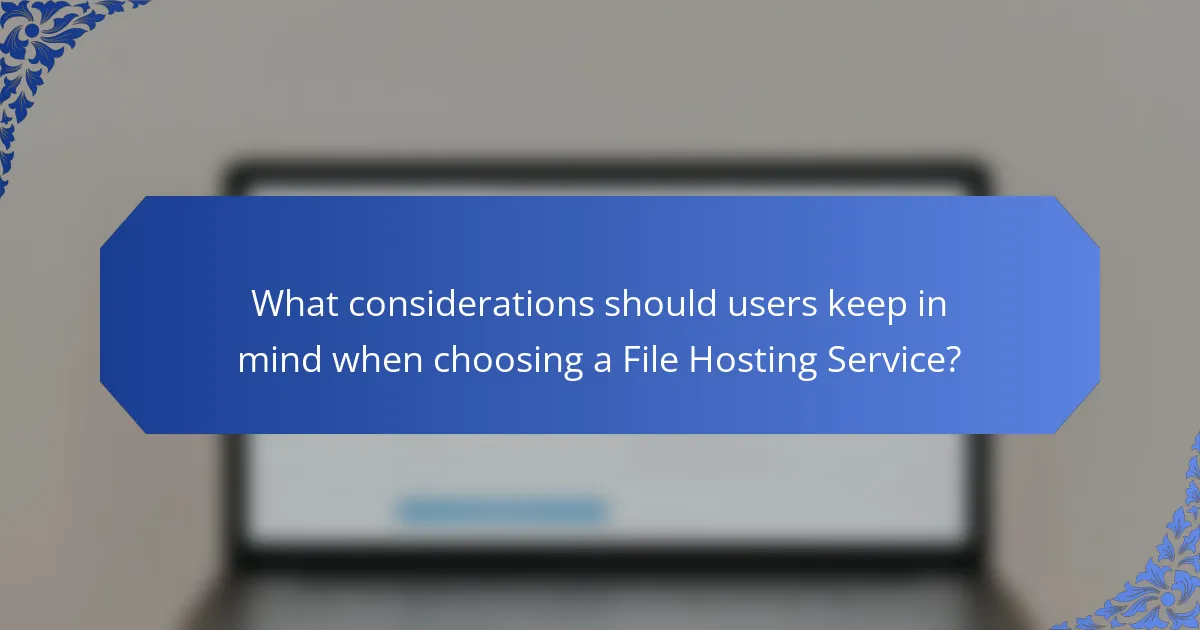
What considerations should users keep in mind when choosing a File Hosting Service?
Users should consider storage capacity when choosing a file hosting service. Different services offer varying amounts of free and paid storage. Security features are crucial as they protect sensitive data. Look for encryption methods and data protection policies. User interface and ease of use can impact the experience. A straightforward design enhances file management. Compatibility with devices and platforms is important. Ensure the service supports your preferred operating systems. Lastly, check for customer support options. Reliable support can resolve issues quickly. These considerations help users select the best file hosting service for their needs.
What are the potential downsides of large storage allowances?
Large storage allowances can lead to several potential downsides. Users may experience increased costs if they exceed free tier limits. Managing vast amounts of data can become overwhelming and disorganized. Security risks may rise as more data is stored, increasing the attack surface for cyber threats. Data redundancy may occur, leading to wasted storage space and inefficiency. Additionally, reliance on cloud services can lead to concerns over data privacy and ownership. Users may also face slower access speeds due to network congestion when accessing large amounts of data. Lastly, the risk of data loss increases if the service provider experiences outages or failures.
How can storage limits impact data management practices?
Storage limits can significantly impact data management practices by constraining the volume of data that can be stored. These constraints necessitate prioritization of data selection and retention strategies. Organizations may need to implement stricter data governance policies. Limited storage can lead to increased costs for additional space or alternative solutions. Data management practices may shift towards more efficient data organization and retrieval methods. Moreover, storage limits can drive the adoption of data archiving solutions. Efficient data management becomes crucial to ensure compliance and accessibility. Ultimately, storage limits influence the overall effectiveness of data management frameworks.
What are the risks associated with relying on cloud storage?
Relying on cloud storage poses several risks. Data breaches can occur, exposing sensitive information to unauthorized access. Downtime and service outages can hinder access to stored files. Vendor lock-in may limit flexibility and increase costs over time. Data loss can happen due to accidental deletions or service provider failures. Compliance issues may arise if data is stored in jurisdictions with different regulations. Additionally, reliance on internet connectivity can affect access to files. According to a 2021 study by Cybersecurity Insiders, 70% of organizations experienced cloud security breaches, highlighting the importance of awareness regarding these risks.
What tips can help users maximize their experience with File Hosting Services?
To maximize your experience with file hosting services, choose a service that offers ample storage. Look for options with user-friendly interfaces to simplify file management. Consider services that support multiple file formats for versatility. Ensure the service provides strong security features to protect your data. Utilize synchronization options to access files across devices seamlessly. Take advantage of sharing features to collaborate easily with others. Regularly back up important files to avoid data loss. Monitor your storage usage to manage space effectively.
How can users efficiently organize their files in the cloud?
Users can efficiently organize their files in the cloud by creating a structured folder hierarchy. This involves categorizing files based on type, project, or date. Users should consistently name files with clear, descriptive titles. Utilizing tags or labels can enhance searchability within cloud services. Regularly reviewing and deleting unnecessary files helps maintain organization. Many cloud services offer features like automatic sorting and file suggestions. According to a study by McKinsey, effective file organization can improve productivity by up to 25%.
What best practices should be followed for data security in File Hosting Services?
Use strong encryption for data at rest and in transit. This ensures unauthorized users cannot access sensitive information. Implement two-factor authentication to add an extra layer of security for user accounts. Regularly update software to protect against vulnerabilities. Monitor access logs to detect any suspicious activity. Educate users about phishing attacks to prevent credential theft. Establish a data backup strategy to safeguard against data loss. Ensure compliance with data protection regulations to maintain user trust and security.
File hosting services with generous storage allowances for personal use, such as Google Drive, Dropbox, and Microsoft OneDrive, provide users with the ability to store, share, and access files across multiple devices. These services differ from traditional storage options by offering enhanced accessibility, collaboration features, and automatic backups. The article explores key features, factors influencing storage allowances, comparisons of free versus paid options, and the unique attributes of leading services. Additionally, it addresses considerations for users when selecting a file hosting service, potential downsides of large storage allowances, and best practices for data security and organization.