Mega.nz is a cloud storage and file hosting service that prioritizes user security through end-to-end encryption, ensuring that only users can access their files. Launched in 2013 by Kim Dotcom, Mega.nz offers 20 GB of free storage upon registration, with options to upgrade to paid plans for additional space and features. Key security features include two-factor authentication, password-protected file sharing links, and zero-knowledge encryption, which collectively enhance user privacy. The platform supports file sizes up to 50 GB and is designed for both individual and business use, making it a versatile choice for secure cloud storage.

What is Mega.nz and its Purpose?
Mega.nz is a cloud storage and file hosting service. It provides users with a platform to store, share, and access files online. Mega.nz emphasizes security through end-to-end encryption. This means that only users have access to their files, ensuring privacy. The service offers a generous amount of free storage, initially providing 20 GB. Users can also upgrade to paid plans for additional storage and features. Mega.nz was launched in 2013 by Kim Dotcom. It aims to provide a secure alternative to traditional file-sharing services.
How does Mega.nz differentiate itself from other cloud storage services?
Mega.nz differentiates itself from other cloud storage services through its end-to-end encryption. This means that only users have access to their data, enhancing privacy and security. Unlike many competitors, Mega.nz does not have access to user decryption keys. It offers 20 GB of free storage upon registration, which is higher than many alternatives. Additionally, Mega.nz provides a unique feature called ‘MEGA Sync Client’ for seamless file synchronization. The service also includes a secure chat feature, enabling encrypted communication between users. Furthermore, Mega.nz is based in New Zealand, which has strong privacy laws. This combination of features positions Mega.nz as a leader in secure cloud storage solutions.
What unique features does Mega.nz offer to its users?
Mega.nz offers end-to-end encryption for user files. This ensures that only users can access their data. Additionally, Mega.nz provides generous free storage options, offering up to 20 GB for new users. The platform includes a secure chat feature for encrypted communications. Users can also take advantage of file versioning, which allows retrieval of previous file versions. Mega.nz supports large file uploads, accommodating files up to 50 GB in size. Furthermore, it offers a user-friendly interface across multiple devices. These features collectively enhance security and usability for users.
How does Mega.nz’s user interface enhance the user experience?
Mega.nz’s user interface enhances the user experience through its intuitive design and user-friendly features. The layout is organized, making navigation seamless for users. Key functionalities, such as file uploads and sharing, are easily accessible. The interface supports drag-and-drop functionality, simplifying file management. Visual elements provide clear feedback during operations, such as uploads and downloads. Additionally, the responsive design adapts well across devices, ensuring a consistent experience. User tutorials and help sections are readily available, assisting new users. Overall, these features contribute to a more efficient and enjoyable user experience on Mega.nz.
Why is security a crucial aspect of cloud storage?
Security is a crucial aspect of cloud storage because it protects sensitive data from unauthorized access and breaches. Cloud storage services handle vast amounts of personal and business information. This data is often targeted by cybercriminals. According to a 2020 report by Cybersecurity Ventures, global cybercrime damages are projected to reach $10.5 trillion annually by 2025. Effective security measures, such as encryption and access controls, safeguard data integrity and confidentiality. For instance, end-to-end encryption ensures that only authorized users can access the information. Additionally, compliance with regulations like GDPR and HIPAA is essential for protecting user data in the cloud. Therefore, robust security protocols are vital for maintaining trust and ensuring the safe use of cloud storage solutions.
What security concerns do users typically have regarding cloud storage?
Users typically have several security concerns regarding cloud storage. These concerns include data breaches, unauthorized access, and data loss. Data breaches can occur when sensitive information is exposed due to vulnerabilities in the cloud provider’s security measures. Unauthorized access may happen if user credentials are compromised, allowing malicious actors to view or manipulate files. Data loss can result from accidental deletion, hardware failure, or service outages. According to a 2021 study by Cybersecurity Insiders, 93% of organizations reported experiencing a cloud security incident. This highlights the prevalence of security issues in cloud storage.
How does Mega.nz address these security concerns?
Mega.nz addresses security concerns through end-to-end encryption. This means that files are encrypted on the user’s device before being uploaded. Only the user holds the decryption keys, ensuring that even Mega cannot access the content. Additionally, Mega employs zero-knowledge encryption, meaning they have no knowledge of user data. This approach protects user privacy and data integrity. Mega also utilizes secure data centers with robust physical security measures. Regular security audits and compliance with international standards further enhance their security posture. These measures collectively mitigate risks associated with data breaches and unauthorized access.

What are the Key Security Features of Mega.nz?
Mega.nz offers several key security features. End-to-end encryption ensures that only users can access their files. This means that even Mega cannot read user data. Two-factor authentication adds an extra layer of protection. Users must provide a second verification method to log in. File sharing links can be password protected for additional security. Users can set expiration dates for shared links to limit access duration. Mega also employs zero-knowledge encryption, meaning they do not store user passwords. These features collectively enhance user privacy and data security on the platform.
How does end-to-end encryption work in Mega.nz?
End-to-end encryption in Mega.nz ensures that only users can access their files. When a user uploads a file, it is encrypted on their device before being sent to Mega’s servers. The encryption uses AES-128, a robust encryption standard. Only the user holds the decryption key, which is generated locally. This means that even Mega.nz cannot access the content of the files. When the user downloads a file, it is decrypted on their device. This process protects data from unauthorized access during transfer and storage. Mega.nz’s commitment to privacy is highlighted in their security protocols.
What benefits does end-to-end encryption provide to users?
End-to-end encryption provides users with enhanced privacy and security for their data. It ensures that only the sender and intended recipient can access the information. This encryption method prevents unauthorized access by third parties, including service providers. According to a 2021 study by the Electronic Frontier Foundation, end-to-end encryption significantly reduces the risk of data breaches. Users can communicate and share files without fear of interception. The encryption process secures messages and files during transmission and storage. This means that even if data is intercepted, it remains unreadable to outsiders. Overall, end-to-end encryption empowers users with control over their sensitive information.
How does Mega.nz ensure data integrity and confidentiality?
Mega.nz ensures data integrity and confidentiality through end-to-end encryption. All files uploaded to Mega.nz are encrypted before they leave the user’s device. This means that only the user possesses the encryption keys to access their data. The encryption process uses AES (Advanced Encryption Standard) with a key length of 256 bits, which is a widely recognized secure encryption standard. Additionally, Mega.nz employs zero-knowledge encryption, meaning that even Mega.nz itself cannot access users’ data. This approach guarantees that only the user can decrypt and view their files. Mega.nz also utilizes secure transfer protocols like TLS to protect data in transit. These measures collectively ensure that both data integrity and confidentiality are maintained throughout the storage and transfer processes.
What additional security measures does Mega.nz implement?
Mega.nz implements end-to-end encryption for all files stored on its platform. This means that only users have access to their encryption keys. Additionally, Mega.nz uses two-factor authentication to enhance account security. Users can also enable password recovery options to safeguard their accounts. The platform employs TLS (Transport Layer Security) for data transmission. This ensures that data transferred between users and the server is secure. Mega.nz also regularly updates its security protocols to address emerging threats. These measures collectively protect user data from unauthorized access and breaches.
How does two-factor authentication enhance account security?
Two-factor authentication enhances account security by requiring two forms of verification before granting access. This process adds an extra layer of protection beyond just a password. Typically, it involves something the user knows, like a password, and something the user has, such as a mobile device for receiving a verification code.
This dual requirement significantly reduces the risk of unauthorized access. For instance, even if a password is compromised, an attacker would still need the second factor to gain entry. Research indicates that accounts with two-factor authentication are 99.9% less likely to be hacked.
This statistic underscores the effectiveness of two-factor authentication in safeguarding sensitive information. By implementing this security measure, users can better protect their accounts from potential breaches and identity theft.
What role do access controls play in user data protection?
Access controls are critical in user data protection. They regulate who can view or interact with data. By implementing access controls, organizations can limit data exposure to authorized users only. This minimizes the risk of data breaches and unauthorized access. Access controls can include user authentication and role-based permissions. According to a study by Verizon, 81% of data breaches involve weak or stolen credentials. This highlights the importance of robust access control measures in safeguarding user data.
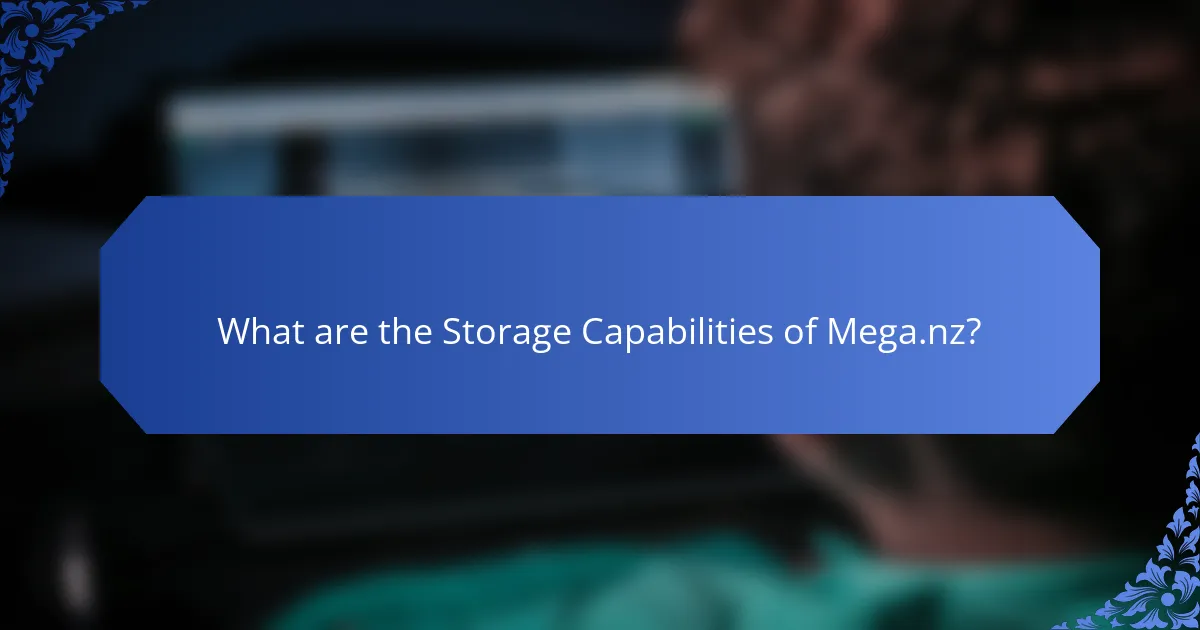
What are the Storage Capabilities of Mega.nz?
Mega.nz offers a range of storage capabilities. Users can receive up to 20 GB of free storage upon registration. Additional storage can be earned through various achievements within the platform. Paid plans provide significantly more storage, ranging from 400 GB to 16 TB. The platform supports file sizes up to 50 GB for uploads. Mega.nz also features end-to-end encryption for user files. This ensures that files are secure during storage and transfer. The service is designed for both individual and business use. These capabilities make Mega.nz a flexible option for cloud storage.
How much free storage does Mega.nz offer to new users?
Mega.nz offers 20 GB of free storage to new users. This storage capacity allows users to upload, store, and share files securely. Mega.nz is known for its emphasis on privacy and encryption. The free storage is part of their strategy to attract new users to their platform.
What are the different paid plans available for additional storage?
Mega.nz offers several paid plans for additional storage. The plans include Pro Lite, Pro I, Pro II, and Pro III. Pro Lite provides 400 GB of storage for €4.99 per month. Pro I offers 2 TB of storage for €9.99 per month. Pro II includes 8 TB of storage for €19.99 per month. Pro III allows for 16 TB of storage at €29.99 per month. Each plan also features additional bandwidth and enhanced security features. These options cater to varying user needs for storage and accessibility.
How does Mega.nz’s storage capacity compare to competitors?
Mega.nz offers up to 20 GB of free storage for new users. This is higher than many competitors, such as Google Drive, which provides 15 GB. Dropbox starts with only 2 GB for free accounts. Paid plans from Mega.nz also provide substantial storage options, with plans offering up to 16 TB. In contrast, Google Drive’s maximum storage plan is 2 TB, while Dropbox offers a maximum of 3 TB on its Business plan. Thus, Mega.nz’s storage capacity is generally more generous compared to its major competitors.
What file types and sizes can users store on Mega.nz?
Users can store various file types on Mega.nz, including documents, images, audio, video, and archives. The platform supports common formats such as PDF, DOCX, JPG, MP3, MP4, and ZIP. There is no specific limit on file types, allowing for a wide range of multimedia and document files.
Regarding file sizes, Mega.nz allows individual file uploads up to 20 GB for users with a Pro account. Free account users can upload files up to 5 GB in size. This flexibility caters to both casual users and those needing to store larger files.
Are there any limitations on file uploads and downloads?
Yes, there are limitations on file uploads and downloads on Mega.nz. The upload limit for free accounts is 15 GB per file. Paid accounts have higher limits depending on the subscription tier. Users can download files up to a maximum of 5 GB per session for free accounts. Additionally, there are temporary bandwidth limits that may affect download speeds. These limitations are designed to manage server load and ensure fair usage among users.
How does Mega.nz handle large file transfers?
Mega.nz facilitates large file transfers through its cloud storage platform. It allows users to upload files up to 50 GB in size for free. Users can transfer files securely using end-to-end encryption. This encryption ensures that only the sender and recipient can access the files. Mega.nz employs a proprietary protocol to optimize transfer speeds. This protocol adjusts bandwidth usage based on network conditions. Additionally, users can pause and resume transfers as needed. These features enhance the reliability of large file transfers on the platform.
What are the best practices for using Mega.nz effectively?
To use Mega.nz effectively, ensure you utilize end-to-end encryption for your files. This protects your data from unauthorized access. Regularly back up your important files to avoid data loss. Utilize the generous free storage space of 20 GB effectively by organizing files into folders. Share files securely using encrypted links to maintain privacy. Regularly update your password to enhance account security. Take advantage of the mobile and desktop applications for seamless access. Familiarize yourself with the bandwidth limits to optimize file transfers.
Mega.nz is a cloud storage and file hosting service known for its emphasis on security through end-to-end encryption, ensuring that only users can access their files. The platform offers 20 GB of free storage and various paid plans, making it a flexible option for both individual and business use. Key features include a user-friendly interface, secure chat functionality, and robust security measures such as two-factor authentication and zero-knowledge encryption. This article explores Mega.nz’s unique security features, storage capabilities, and how it addresses common user concerns regarding data protection and privacy.
