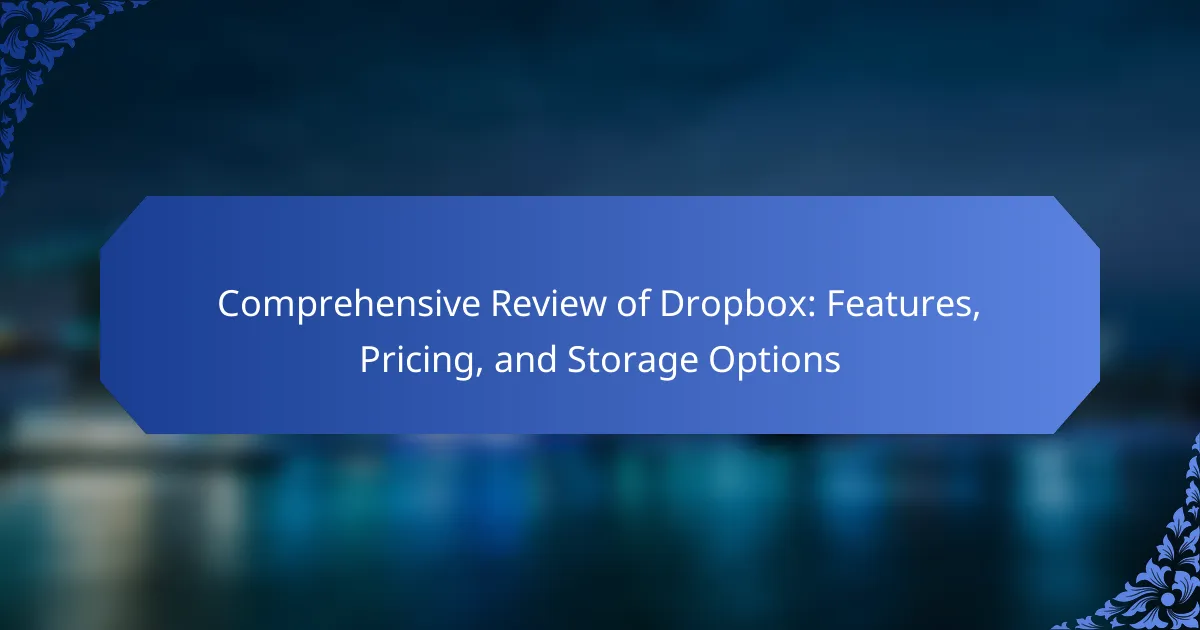Dropbox is a cloud storage service designed for users to store, share, and collaborate on files online. It allows file uploads to a secure server, enabling access from any internet-connected device. The service offers various pricing plans, including a free Basic plan with 2 GB of storage, as well as paid options like the Plus plan with 2 TB, the Family plan for multiple users, and the Professional plan with advanced features. Dropbox ensures data protection through encryption and provides collaborative tools such as comments and version history, catering to individual users, families, professionals, and businesses with tailored storage solutions.
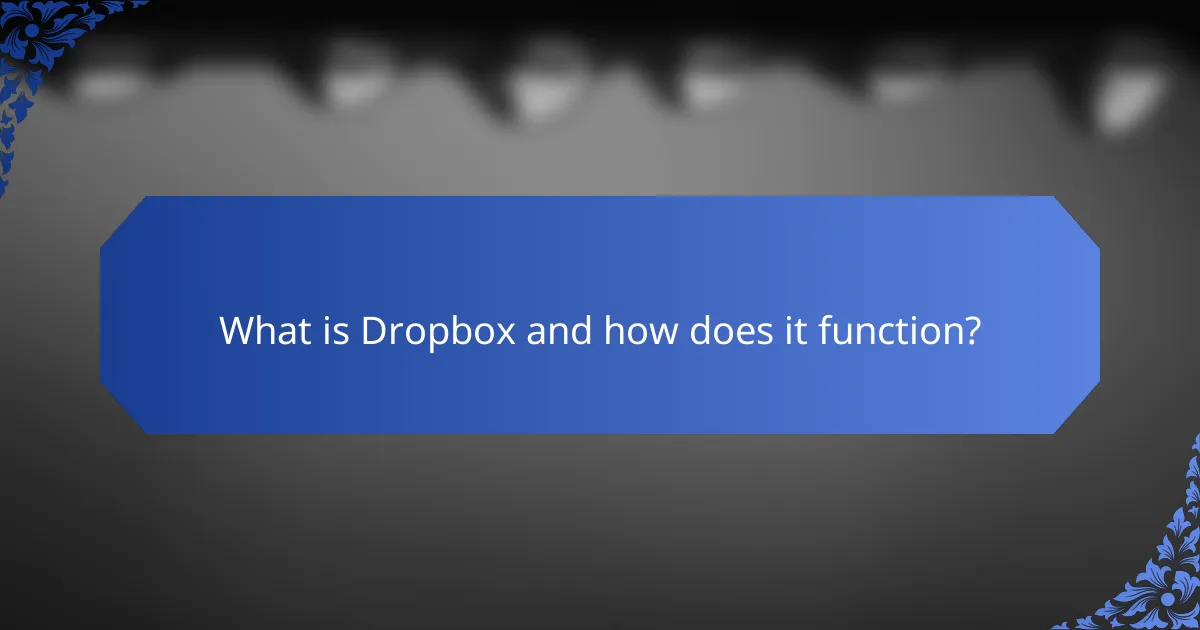
What is Dropbox and how does it function?
Dropbox is a cloud storage service that allows users to store and share files online. It functions by enabling users to upload files to a secure server. Once uploaded, files can be accessed from any device with internet connectivity. Users can organize files into folders for easy navigation. Dropbox also provides sharing options, allowing users to send links to files or folders. Additionally, it offers collaboration features, such as comments and version history. Dropbox uses encryption to protect data both in transit and at rest. This ensures user privacy and data security.
How does Dropbox facilitate file storage and sharing?
Dropbox facilitates file storage and sharing through cloud-based technology. Users can upload files to their Dropbox account from various devices. This allows for easy access to files from anywhere with internet connectivity. Dropbox offers shared folders, enabling multiple users to collaborate on documents in real-time. The platform supports file versioning, which helps in tracking changes and restoring previous versions. Additionally, Dropbox provides secure sharing links that can be sent to others, allowing access without requiring a Dropbox account. These features enhance collaboration and streamline file management.
What technologies underpin Dropbox’s functionality?
Dropbox’s functionality is underpinned by several key technologies. These include cloud storage technology, which enables users to store and access files remotely. Dropbox utilizes synchronization technology to ensure that files are updated across devices in real-time. The platform employs advanced encryption protocols for data security during transfer and storage. Additionally, Dropbox integrates application programming interfaces (APIs) to facilitate third-party app connectivity. The use of machine learning enhances file organization and search capabilities. These technologies collectively support Dropbox’s core features, making it a robust file-sharing and collaboration platform.
How does Dropbox ensure file security and privacy?
Dropbox ensures file security and privacy through several key measures. It employs strong encryption methods, including AES 256-bit encryption for files at rest and SSL/TLS for files in transit. Dropbox also utilizes two-factor authentication to add an extra layer of security for user accounts. Regular security audits and compliance with industry standards, such as GDPR and HIPAA, further enhance its security framework. Additionally, Dropbox provides users with granular sharing controls and the ability to set expiration dates for shared links. These measures collectively protect user data from unauthorized access and breaches.
What are the key features of Dropbox?
Dropbox offers several key features that enhance file storage and collaboration. It provides cloud storage, allowing users to access files from any device with internet connectivity. Dropbox includes file synchronization, ensuring that changes made on one device reflect across all others. The platform supports file sharing, enabling users to easily share documents with others via links. It features version history, allowing users to recover previous versions of files. Dropbox also offers integration with numerous third-party applications, enhancing productivity. Additionally, it includes collaboration tools such as comments and task assignments for team projects. Security features, like file encryption and two-factor authentication, protect user data. Lastly, Dropbox provides offline access, enabling users to work without an internet connection.
How do file synchronization and backup work in Dropbox?
File synchronization in Dropbox works by automatically updating files across all connected devices. When a file is modified, Dropbox detects the change and syncs it to the cloud. This ensures that the latest version is available on every device linked to the account. Backup in Dropbox occurs through the cloud storage system. Files are stored securely in the cloud, providing a safeguard against data loss. Users can recover deleted files or previous versions for up to 30 days, depending on their plan. Dropbox uses encryption to protect data during transfer and at rest. This combination of synchronization and backup features ensures that users have access to their files anytime, anywhere, while also protecting against accidental loss.
What collaboration tools does Dropbox offer?
Dropbox offers several collaboration tools designed to enhance teamwork and productivity. These tools include Dropbox Paper, which allows users to create and collaborate on documents in real-time. Another tool is Dropbox Spaces, a smart workspace that organizes files and tasks for team projects. Additionally, Dropbox integrates with various third-party applications to streamline workflows. The commenting feature enables team members to provide feedback directly on files. Version history allows users to track changes and revert to previous versions. These tools collectively facilitate seamless collaboration among teams, making Dropbox a comprehensive solution for project management and communication.
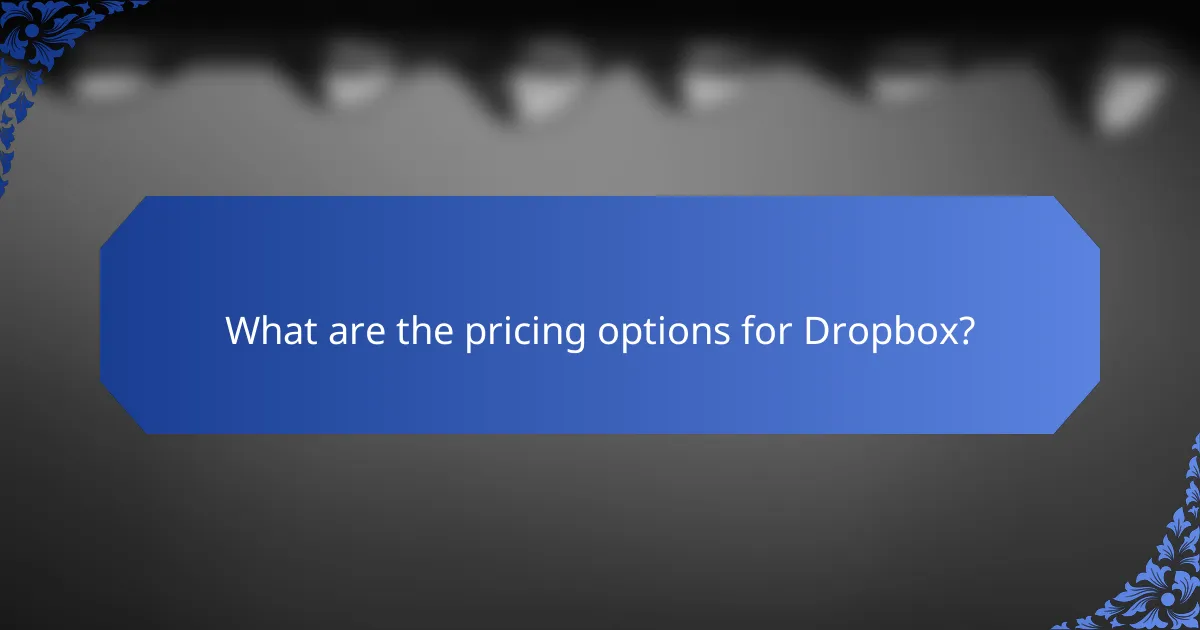
What are the pricing options for Dropbox?
Dropbox offers several pricing options. The Basic plan is free with 2 GB of storage. The Plus plan costs $11.99 per month for 2 TB of storage. The Family plan, priced at $19.99 per month, provides 2 TB of storage for up to six users. The Professional plan costs $19.99 per month and includes 3 TB of storage along with advanced features. The Business plans start at $15 per user per month, offering 5 TB of storage with additional team management tools. Each plan includes features tailored to different user needs.
How do the different pricing tiers compare?
Dropbox offers three main pricing tiers: Basic, Plus, and Professional. The Basic tier is free and provides 2 GB of storage. The Plus tier costs $11.99 per month and offers 2 TB of storage. The Professional tier is priced at $19.99 per month and includes 3 TB of storage along with advanced features. Each tier varies in storage capacity and additional functionalities. The Basic tier lacks advanced collaboration tools, while Plus and Professional tiers offer enhanced sharing options. The Professional tier includes features like watermarking and advanced file recovery. Overall, the tiers are designed to cater to different user needs and storage requirements.
What features are included in the free version of Dropbox?
The free version of Dropbox includes 2 GB of cloud storage. Users can upload files and access them from any device. It allows file sharing with others via links. The free version supports file syncing across devices. Users can also access Dropbox Paper for collaborative document editing. Additionally, it includes basic file recovery and version history features. These features are designed to facilitate basic file management and collaboration.
What additional benefits come with paid plans?
Paid plans for Dropbox offer enhanced storage capacity, advanced collaboration tools, and priority customer support. Users can access features like file recovery and version history for extended periods. Paid plans also include increased sharing controls and team management options. These benefits improve productivity and security for users. According to Dropbox’s official website, paid plans provide up to 3 TB of storage. This allows for larger file storage and easier sharing among team members. Enhanced security features, such as two-factor authentication, are also included in paid plans to protect user data.
What is the value proposition of Dropbox’s pricing?
The value proposition of Dropbox’s pricing lies in its tiered plans that cater to various user needs. It offers a free basic plan with 2 GB of storage for individual users. Paid plans provide increased storage, starting from 2 TB for personal use at $11.99 per month. Business plans offer advanced features like team collaboration tools and enhanced security. The pricing structure is designed to provide flexibility and scalability for both individuals and organizations. Dropbox’s competitive pricing aligns with its robust features, making it a cost-effective solution for cloud storage.
How does Dropbox’s pricing compare to competitors?
Dropbox’s pricing is generally higher than many competitors like Google Drive and Microsoft OneDrive. Dropbox offers a basic plan starting at $9.99 per month for 2 TB of storage. In comparison, Google Drive provides 2 TB for $9.99 as well, but includes additional features like Google Workspace integration. Microsoft OneDrive offers 1 TB for $6.99 per month, which is more economical for users needing less storage. Dropbox’s advanced plans, which include features like Smart Sync and file recovery, are priced higher than similar offerings from its competitors. For instance, Dropbox’s Professional plan is $19.99 per month, while Google Drive’s equivalent Google Workspace plan starts at $12 per month. This pricing structure makes Dropbox a premium option in the cloud storage market.
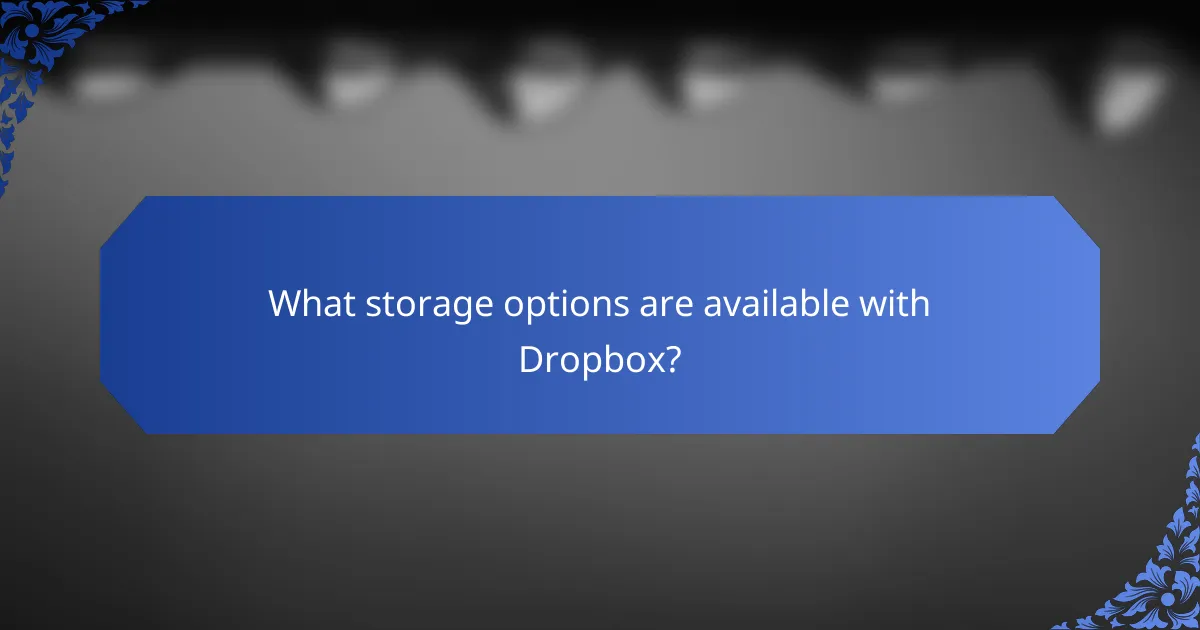
What storage options are available with Dropbox?
Dropbox offers several storage options tailored to different user needs. The free plan includes 2 GB of storage. Paid plans, such as Plus, provide 2 TB of storage. The Family plan also offers 2 TB but allows sharing among multiple users. The Professional plan includes 3 TB of storage along with advanced features. Business plans start with 5 TB of storage and can scale up as needed. Dropbox also provides custom solutions for larger enterprises. These options cater to individual users, families, professionals, and businesses alike.
How much storage space does Dropbox offer across different plans?
Dropbox offers different storage capacities across its plans. The Basic plan includes 2 GB of storage. The Plus plan provides 2 TB of storage. The Family plan also offers 2 TB, but it can be shared among up to six users. The Professional plan offers 3 TB of storage. Finally, the Business plans start at 5 TB and can scale up based on the number of users and specific needs. These specifications ensure users can choose a plan that fits their storage requirements.
What are the limitations of each storage option?
Each storage option has specific limitations. For instance, Dropbox Basic offers only 2 GB of storage. This limits users who require more space for files. Dropbox Plus increases storage to 2 TB, but it lacks advanced collaboration features. Dropbox Family allows sharing, yet it still has the 2 TB limit per account. Dropbox Professional offers 3 TB but is more expensive. Each option also has file size limits; for example, the maximum upload size for files is 50 GB for Dropbox Professional. Additionally, all plans require internet access for file retrieval. Overall, these limitations can affect users based on their storage and collaboration needs.
How can users manage their storage effectively?
Users can manage their storage effectively by regularly organizing and deleting unnecessary files. Utilizing cloud storage solutions like Dropbox allows for easy access and management of files. Users should categorize files into folders for better organization. Regularly reviewing storage usage helps identify large files that can be deleted or archived. Dropbox provides tools to check storage limits and usage statistics. Users can also set up automatic backups to prevent data loss while managing space efficiently. Implementing these strategies can optimize storage management and enhance productivity.
What are the best practices for using Dropbox?
Use Dropbox efficiently by organizing files into folders. Create a clear naming convention for easy navigation. Regularly back up important files to avoid data loss. Share links instead of files to control access and maintain version history. Utilize selective sync to save local storage space. Enable two-factor authentication for enhanced security. Monitor storage usage to avoid reaching limits. Familiarize yourself with Dropbox integrations to maximize productivity.
How can users optimize their experience with Dropbox?
Users can optimize their experience with Dropbox by utilizing its features effectively. First, they should organize files into folders for easy access. This structure helps in locating documents quickly. Second, users can take advantage of Dropbox’s file sharing capabilities. Sharing links allows collaboration without sending large attachments. Third, using the Dropbox Paper feature can enhance team collaboration on projects. It provides a space for notes and tasks. Fourth, users should regularly sync their files to ensure updates are saved. This prevents data loss and keeps information current. Additionally, enabling two-factor authentication enhances security. This protects sensitive information from unauthorized access. Lastly, users should explore integration with other apps like Slack or Zoom. This can streamline workflows and improve productivity.
What common troubleshooting steps should users know?
Common troubleshooting steps for Dropbox users include checking internet connectivity. A stable connection is essential for syncing files. Users should also ensure they are logged into the correct account. Incorrect login can prevent access to files. Restarting the Dropbox application can resolve minor glitches. Users should also check for updates to ensure they have the latest version. Clearing the cache may help in resolving sync issues. Reviewing the file size limits is important, as larger files may not upload. Lastly, checking the Dropbox status page can inform users of any ongoing service disruptions.
Dropbox is a cloud storage service that enables users to store, share, and collaborate on files online. The article provides a comprehensive review of Dropbox’s features, including file synchronization, security measures, and collaboration tools. It outlines various pricing options, comparing free and paid plans, and discusses storage capacities across different tiers. Additionally, the article highlights best practices for effective usage and common troubleshooting steps to enhance user experience. Overall, it serves as a detailed resource for understanding Dropbox’s functionalities and value proposition in the cloud storage market.