File hosting services are online platforms that enable users to upload, store, and share files over the internet. This article provides a comprehensive comparison of various file hosting services, focusing on key factors such as storage capacity, pricing plans, and security features. Users will learn about the different free and paid plans offered by popular services like Google Drive, Dropbox, OneDrive, Box, and iCloud. Additionally, the discussion will cover essential aspects like user interface, customer support, and backup options, which collectively influence the effectiveness and usability of these services for data management and sharing.

What are File Hosting Services?
File hosting services are online platforms that allow users to upload, store, and share files over the internet. These services provide a virtual space for data storage, making files accessible from various devices. Users can manage their files through web interfaces or mobile applications. Many file hosting services offer free storage options with basic features. Paid plans typically provide additional storage capacity and advanced functionalities. Popular examples include Google Drive, Dropbox, and OneDrive. These services often include features like file versioning and collaboration tools. File hosting services enhance data accessibility and sharing among users.
How do File Hosting Services function?
File hosting services allow users to upload, store, and share files online. Users create accounts on these platforms to manage their files. Once a file is uploaded, it is stored on the service’s servers. These servers are accessible via the internet. Users can retrieve their files from any device with internet access. File hosting services typically provide links for sharing files with others. Some services offer free storage with limitations, while others have paid plans for increased capacity. According to a report by Statista, the global file hosting market size was valued at approximately $6.3 billion in 2020, indicating significant demand for these services.
What are the key features of File Hosting Services?
File hosting services provide online storage for files and data. Key features include user-friendly interfaces that simplify file management. They offer various storage capacities, ranging from free limited options to subscription-based plans with extensive storage. Many services support file sharing through links or direct uploads. Security features such as encryption protect user data. Version control allows users to revert to previous file versions. Backup and synchronization options ensure data is safely stored and easily accessible across devices. Additionally, many services provide mobile access through dedicated apps.
How do different File Hosting Services compare in functionality?
Different file hosting services vary significantly in functionality. Services like Google Drive offer collaborative features, allowing multiple users to edit documents simultaneously. Dropbox provides advanced file synchronization capabilities across devices, ensuring seamless access. OneDrive integrates tightly with Microsoft Office applications, enhancing productivity for users in that ecosystem. Box focuses on enterprise solutions, offering robust security and compliance features for business users. Each service has unique attributes that cater to different user needs, such as storage limits and sharing options. For example, Google Drive offers 15 GB of free storage, while Dropbox provides 2 GB. These differences in functionality affect user experience and choice of service based on specific requirements.
What types of File Hosting Services are available?
There are several types of file hosting services available. These include cloud storage services, which allow users to store and access files online. Examples are Google Drive and Dropbox. There are also dedicated file hosting services, which focus specifically on file storage and sharing. Services like MediaFire and Zippyshare fall into this category. Additionally, there are peer-to-peer file hosting services, which enable users to share files directly with one another. Examples include BitTorrent. Each type of service offers different features, storage capacities, and pricing plans to meet various user needs.
What are the differences between personal and business file hosting services?
Personal file hosting services are designed for individual users, while business file hosting services cater to organizations. Personal services typically offer limited storage capacity. They are often less expensive and have fewer features. Business services provide larger storage options and advanced security features. They often include collaboration tools and user management capabilities. Personal services may lack customer support. Business services usually offer dedicated support for teams. These differences reflect the distinct needs of individuals versus businesses in file management.
How do cloud storage and traditional file hosting differ?
Cloud storage and traditional file hosting differ primarily in their functionality and accessibility. Cloud storage allows users to store, access, and manage files over the internet, facilitating real-time collaboration and synchronization across devices. Traditional file hosting typically involves storing files on a server, requiring users to download them before access. Cloud storage services often offer scalable storage solutions, enabling users to pay for only what they need. In contrast, traditional file hosting usually involves fixed storage limits and may require upfront payments for larger capacities. Additionally, cloud storage provides enhanced security features like encryption and automatic backups, while traditional file hosting may lack such comprehensive security measures. These differences highlight the evolving nature of file storage solutions in response to user needs and technological advancements.
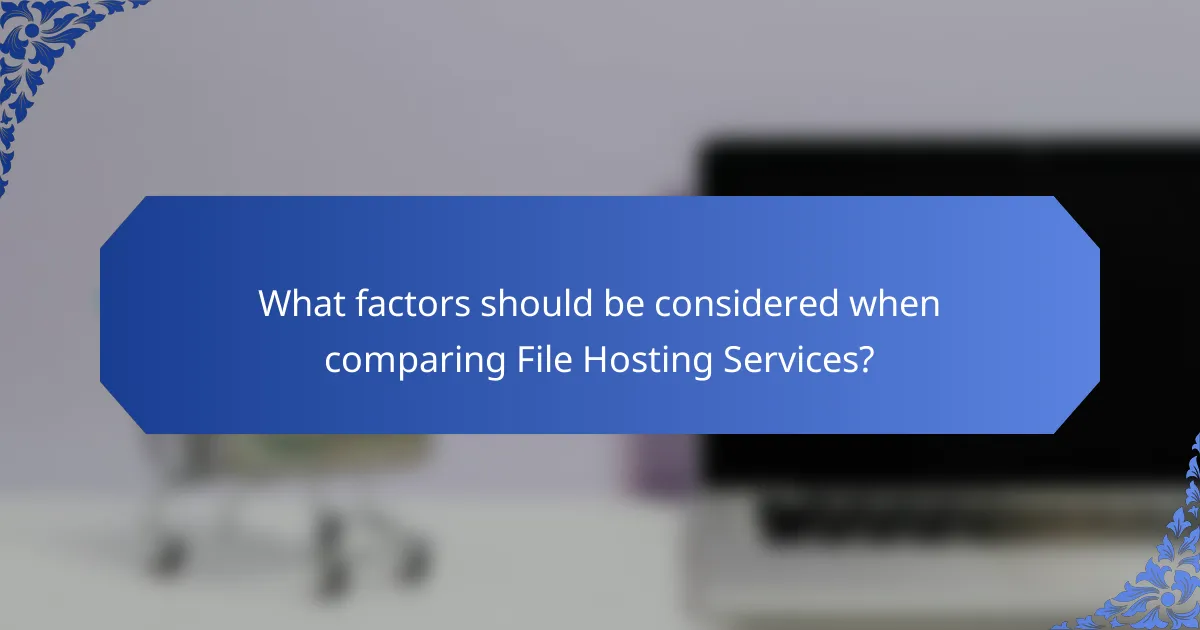
What factors should be considered when comparing File Hosting Services?
When comparing file hosting services, consider storage capacity, pricing plans, and security features. Storage capacity determines how much data you can store. Pricing plans vary widely, affecting affordability. Security features protect your files from unauthorized access. User interface and ease of use enhance the overall experience. Customer support responsiveness is crucial for resolving issues. Compatibility with various devices ensures accessibility. Backup options are important for data recovery. These factors collectively influence the effectiveness of a file hosting service.
How does storage capacity impact the choice of File Hosting Service?
Storage capacity significantly influences the choice of a file hosting service. Users often require specific amounts of storage based on their needs. For instance, businesses may need large capacities for extensive data storage. Individuals might prefer smaller options for personal files.
Services typically offer various plans with differing storage limits. Higher storage options usually come at increased costs. Users must evaluate their data needs against these pricing structures. A plan with insufficient storage can lead to additional costs or data management issues.
According to a survey by Cloudwards, 61% of users prioritize storage capacity when selecting a file hosting service. This statistic underscores the importance of aligning storage options with user requirements.
What are the typical storage limits offered by various services?
Typical storage limits offered by various file hosting services range from 2 GB to unlimited storage. For example, Google Drive provides 15 GB of free storage. Dropbox offers 2 GB for free accounts, with paid plans increasing this limit. Microsoft OneDrive starts with 5 GB for free users. Box offers 10 GB of free storage. Services like Amazon Drive provide 5 GB for free, while Google Workspace accounts can have storage up to 2 TB or more, depending on the plan. These limits reflect the standard offerings and can vary based on subscription tiers and promotions.
How does user demand for storage influence pricing plans?
User demand for storage significantly influences pricing plans in file hosting services. As demand increases, providers often raise prices to maximize revenue. High demand can lead to tiered pricing structures, where users pay more for additional storage. Conversely, low demand may result in lower prices or promotional offers to attract users. Market competition also affects pricing; providers may lower prices to gain market share during high demand periods. According to a study by Statista, the global cloud storage market is expected to grow, indicating rising user demand. This growth can lead to dynamic pricing adjustments based on storage needs and user preferences.
What are the common pricing structures for File Hosting Services?
Common pricing structures for file hosting services include free tiers, subscription plans, and pay-as-you-go options. Free tiers typically offer limited storage and features to attract users. Subscription plans charge a monthly or annual fee for access to additional storage and enhanced features. These plans often have different tiers based on storage capacity. Pay-as-you-go options allow users to pay for only the storage and bandwidth they use. This flexibility can be beneficial for businesses with fluctuating storage needs. According to a 2022 report by Statista, 45% of users prefer subscription plans due to predictable costs and features.
How do free and paid plans differ in terms of features and storage?
Free plans typically offer limited features and storage compared to paid plans. Free plans often include basic functionalities such as file upload and sharing. Storage capacity for free plans usually ranges from 2 GB to 15 GB. In contrast, paid plans provide additional features like advanced security, collaboration tools, and larger storage options. Paid plans can offer storage capacities from 100 GB to several terabytes. Many file hosting services also provide priority customer support with paid plans. These differences illustrate the value added by investing in a paid plan.
What are the typical costs associated with higher storage capacities?
Higher storage capacities typically incur increased costs. For instance, cloud storage services often charge on a per-gigabyte basis. Prices can range from $0.01 to $0.10 per GB per month. Higher tiers may offer discounts for larger purchases. For example, a 1TB plan might cost around $10 to $20 monthly. Some providers offer annual subscriptions at reduced rates. Additionally, enterprise solutions can have costs exceeding $1000 monthly for extensive storage needs. These pricing structures reflect the demand for scalable storage solutions in the market.

How do specific File Hosting Services compare based on Storage Capacity and Pricing Plans?
File hosting services vary significantly in terms of storage capacity and pricing plans. Google Drive offers 15 GB of free storage and charges $1.99 per month for 100 GB. Dropbox provides 2 GB for free and has a plan at $9.99 per month for 2 TB. OneDrive gives 5 GB for free and charges $6.99 per month for 100 GB. Box offers 10 GB for free and has a plan at $10 per month for 100 GB. iCloud provides 5 GB for free and charges $0.99 per month for 50 GB. These differences highlight how each service caters to varying user needs and budgets.
What are the top File Hosting Services and their storage offerings?
Google Drive offers 15 GB of free storage. For paid plans, it provides 100 GB, 200 GB, and 2 TB options. Dropbox starts with 2 GB of free storage. Its Plus plan offers 2 TB of storage. OneDrive gives 5 GB for free. Paid plans include 100 GB and 1 TB options. Box provides 10 GB of free storage, with paid plans starting at 100 GB. iCloud offers 5 GB for free and paid plans of 50 GB, 200 GB, and 2 TB. pCloud provides 10 GB of free storage, with paid plans of 500 GB and 2 TB. These services are among the top file hosting options based on their storage offerings.
How do Google Drive and Dropbox compare in terms of storage and pricing?
Google Drive offers 15 GB of free storage, while Dropbox provides 2 GB for free. For paid plans, Google Drive’s pricing starts at $1.99 per month for 100 GB. Dropbox’s pricing begins at $9.99 per month for 2 TB. Google Drive also provides a 2 TB plan at $9.99 per month. Dropbox’s 2 TB plan includes additional features like file recovery and version history. Both services offer varying storage options to suit different user needs.
What unique features do OneDrive and Box offer regarding storage options?
OneDrive offers unique features such as integration with Microsoft 365 and personal vault for secure file storage. This integration allows seamless access to files across Microsoft applications. The personal vault feature provides an extra layer of security for sensitive documents.
Box, on the other hand, provides unique features like advanced collaboration tools and extensive third-party app integrations. Box’s collaboration tools include real-time editing and commenting on documents. The platform also supports integrations with over 1,500 applications, enhancing its functionality for businesses.
These features differentiate OneDrive and Box in terms of storage options and user experience.
What are the pros and cons of different pricing plans for File Hosting Services?
Different pricing plans for file hosting services have distinct pros and cons.
Lower-priced plans typically offer limited storage capacity. This can be suitable for casual users with minimal needs. However, these plans often lack advanced features like enhanced security and customer support.
Mid-tier pricing plans generally provide a balance of storage and features. Users gain access to more storage space and better support. Yet, the cost may be a barrier for budget-conscious individuals or small businesses.
High-end plans offer extensive storage and premium features. These plans cater to businesses with significant data needs. The downside is the higher financial commitment, which may not be feasible for all users.
In summary, pricing plans vary in storage capacity and features. Users must weigh their specific needs against the costs involved.
How can users determine the best value for their storage needs?
Users can determine the best value for their storage needs by comparing storage capacity and pricing plans across different services. They should analyze the amount of storage offered relative to the monthly or annual cost. For instance, if one service offers 1 TB for $10 per month and another offers 2 TB for $15 per month, the second service provides better value. Users should also consider additional features, such as security, ease of access, and customer support. Research shows that 70% of users prioritize these factors alongside storage capacity when selecting a service. Evaluating user reviews and ratings can provide insights into the reliability and performance of each service.
What factors should users consider when evaluating the cost-effectiveness of a service?
Users should consider several factors when evaluating the cost-effectiveness of a service. These factors include the storage capacity offered relative to the price. Users should also assess the pricing plans for flexibility and scalability. The frequency of additional fees for exceeding limits is important. Evaluating the quality of customer support can impact overall satisfaction. Users should analyze the service’s uptime and reliability statistics. The performance speed for uploads and downloads is also a critical consideration. Finally, understanding the terms of service and any limitations is essential for informed decision-making.
What tips can help users choose the right File Hosting Service?
To choose the right file hosting service, consider storage capacity, pricing plans, and user needs. Evaluate the amount of storage offered against your requirements. Many services provide free tiers with limited storage. Compare subscription costs for additional storage to find the best value. Check for scalability options if you anticipate future growth. Look for features such as file sharing, collaboration tools, and security measures. Research user reviews and ratings for reliability and customer support. Consider the ease of use and accessibility across devices. Finally, ensure the service complies with relevant data protection regulations.
File hosting services are online platforms that enable users to upload, store, and share files via the internet, with varying features and pricing plans. This article compares different file hosting services based on their storage capacities, pricing structures, and unique functionalities. It covers key attributes such as user interface, security features, and the differences between personal and business services. Additionally, it provides insights into typical storage limits, how user demand influences pricing, and tips for selecting the most suitable file hosting service based on individual needs.
